Digital Carrier Separation (Accessioning)
Table of contents
- Introduction
Introduction
Digital carrier separation procedures are detailed in this document as performed by Collection Management. The document notes where procedures differ for processing archivists. The workflows may vary based on media types encountered but the general steps are as follows:
- Remove digital carriers from folders and boxes.
- Create a SPEC object record for each carrier.
- Label digital carriers.
- Fill out Digital Carrier Separation sheets.
- Place Digital Carrier Separation sheets where carriers were found.
- House digital carriers.
- Inform Digital Archives of digital carriers.
When digital carriers are encountered during accessioning of an acquisition, Collection Management performs the digital media separation. If there are 500 or more digital carriers in an acquisition, other staff may need to assist.
When digital media is encountered during processing of archival collections, the processing archivists removes digital carriers from folders and contacts Collection Management. Collection Management will perform further digital carries separation steps.
| When commercial software is present, staff should send it as is to Digital Preservation without inventorying or labeling. |
Remove digital carriers from folders.
- House digital carriers in boxes separate from other material.
Processing Archivists stop and contact Collection Management after removing digital carriers.
Create a SPEC object record for each carrier.
- Create an object record in SPEC for each carrier according to Collection Management practices.
- Input Object type (Item)
- Input Barcode
- Input Format (See Identifying Digital Media for media format types.)
- Input Container
- Input Container Location
Duplicate SPEC object records for large batches of carriers. (Optional)
When you are creating a number of objects records at once you can create the first record and use Duplicate to create the number or records you need to fill out.
- Create the first object record.
- Select
...in the upper right of the first object record. - Select Duplicate.
- Select fields to duplicate.
- Input number of records to duplicate, up to 20.
- Select ADD DUPLICATES.
Review IDs.
- Note the acquisition number and the SPEC object ID number. Both are needed to create the ID label.
- ACQ_acqID_specObjectID
ACQ_12345_54321is the carrier ID used by Digital Preservation.
In the image of a SPEC object record below the SPEC Object ID is circled in top left and acq ID is circled in bottom right.
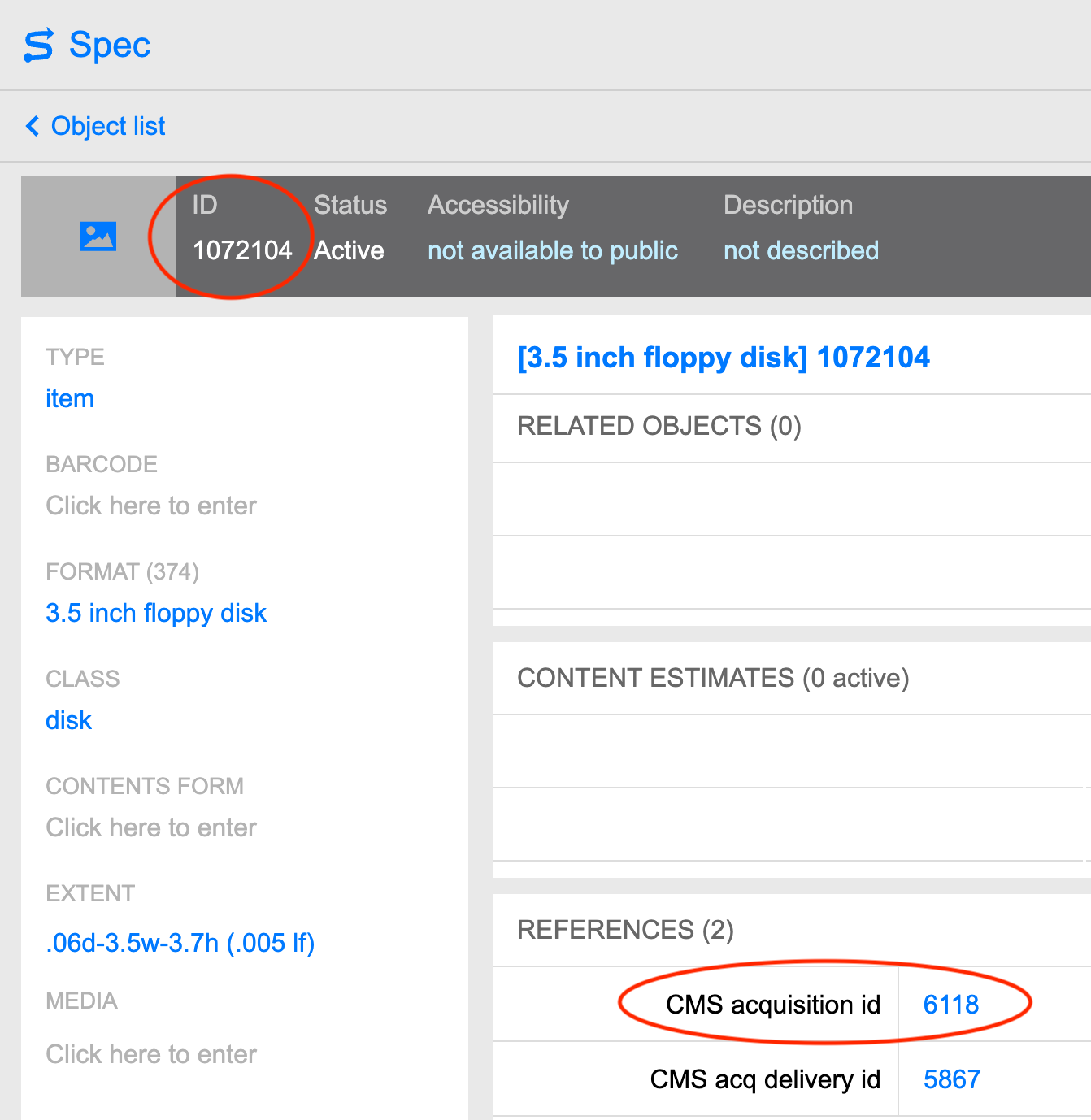
Label transcript is an optional field. If you want to transcript a label you can enter text as it appears on the label. You can enter [illegible] for words you can’t decipher. |
Label carriers.
- For all carriers, print the label with ACQ_acqID_specObjectID.
Floppy and Zip Disks
- Affix the label to the media.
- Affix a barcode to the media.
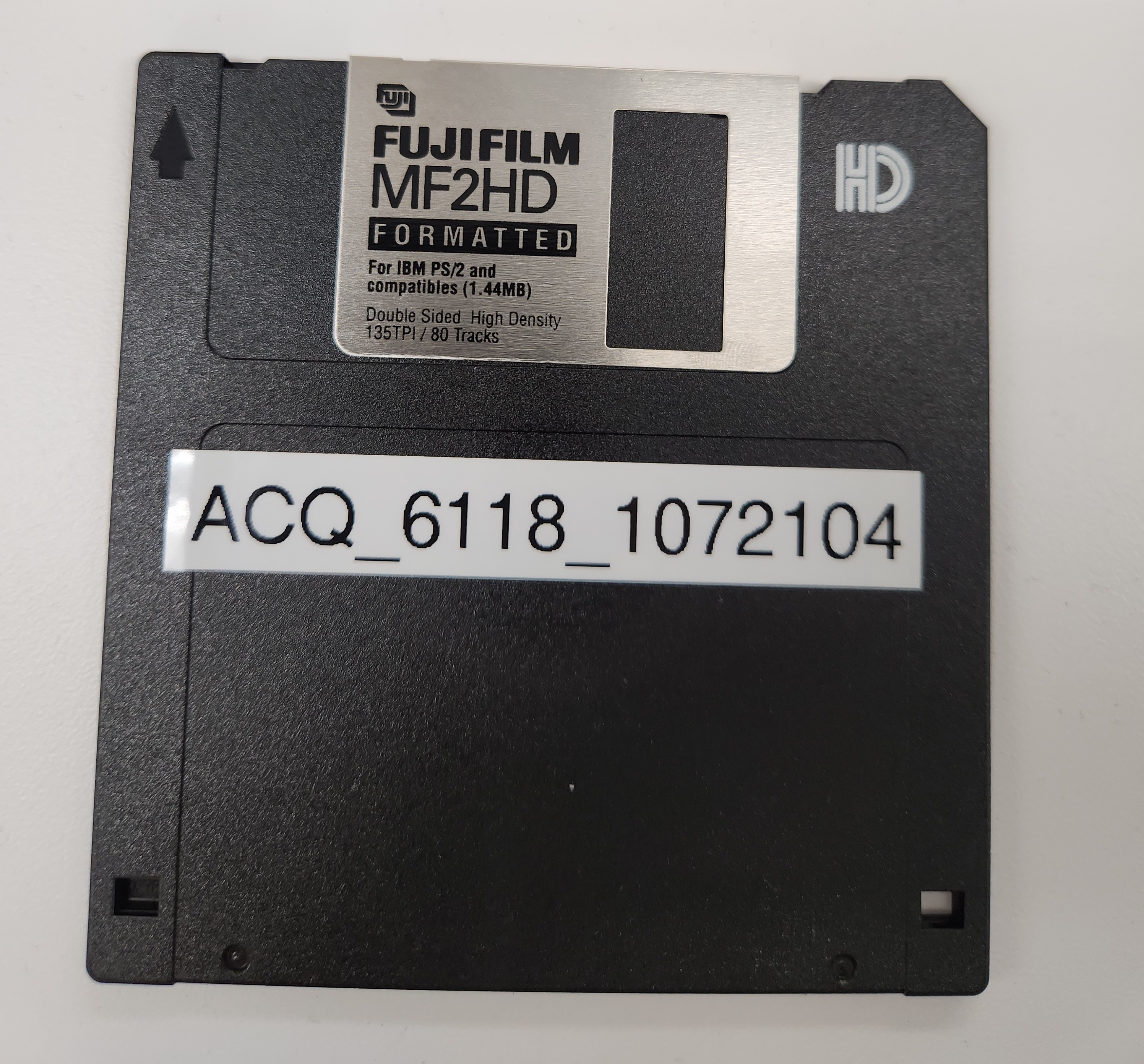
Hard Drives
- Affix the label to the media.
- Affix a barcode to the media.
Optical Media
- House CDs or DVDs in a sleeve or case if they are not housed.
- Rehouse CDs or DVDs that are cased together, unless the case is designed for multiple discs.
- Affix the label to the sleeve or case.
- Affix the barcode to the sleeve or case.
Thumb Drives
- For thumb drives and media too small to label, place the media in an anti-static bag.
- Affix the label to the bag.
- Affix the barcode to the bag.
| Contact digitalarchives@nypl.org if you don’t know where to get anti-static bags. |
| Make sure no label adhesive sticks to moving parts of the media. |
| Many media types have shutters, gates, or spools that need to move freely to work. Covering a shutter or other moving part with a label can damage the disk and the drive used to read media. |
- Check in with Digital Preservation staff to discuss labeling other media types.
| Digital Preservation staff can label commercial software with a simple collection name. |
Crouch for Stanley Crouch papers. |
Fill out a digital carrier separation form.
| Processing archivists should skip this step. They should remove any separation sheets before arrangement is finished and the colleciton is shipped. |
-
Fill out a digital carrier separation form to document where in the collection a media object came from.
- Enter the object’s acquisition id number and collection id.
- Enter the object’s SPEC object id.
- Circle the format on the form.
- Enter the correct format after the word Other if the format is not listed.
- See Identifying Digital Media for media format types.
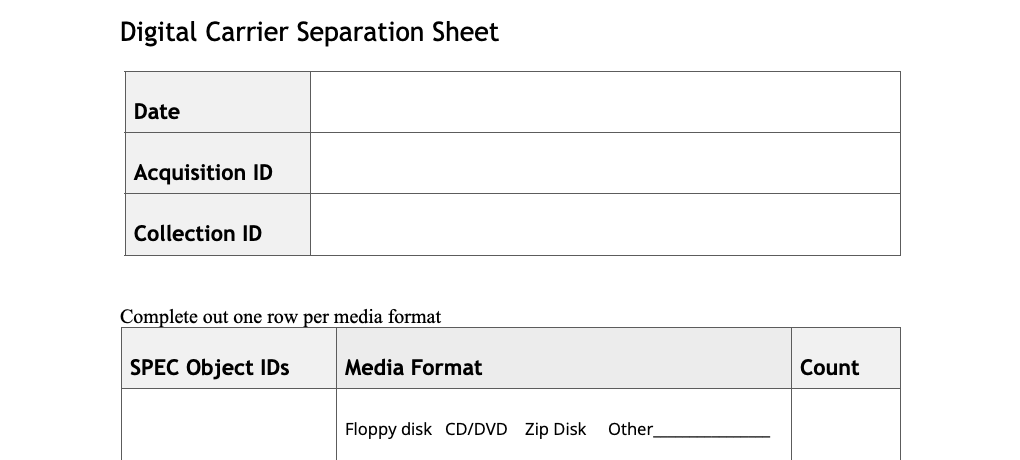
Shelve the media.
- Place completed boxes on the black cart 02 in 205. The cart is close to 205A.
- Email digitalarchives@nypl.org and confirm boxes are shelved.