FTK Case Removal
Case archiving
When the processing of a collection is complete, its case files and database in
Forensic Toolkit need to be aggregated into a single directory and backed-up to storage.
The FTK manual calls this process archiving. Before you begin archiving a case, first
reference the FTK Archive Policy and speak to Digital Preservation staff to determine
whether this collection will be archived according to the policy or if an exception will
be made.
Archiving a Case in FTK
- Right-click on the completed collection from the FTK main menu.
- Point to Backup and click Archive and detach.
- Click OK in the popup window.
This will perform an SQL dump of the collection database into its case directory (archive) and remove all collection related data from the FTK database (detach). The directory will be named ‘DB f-0’.
Managing Quarterly Directories
- Make sure a directory exists for the current year and quarter in Storage(F:)\Archived Cases.
- The directory naming convention is yearQ# (e.g. 2016Q1).
| Q1 | January - March |
| Q2 | April - June |
| Q3 | July - September |
| Q4 | October - December |
Compressing the Case Directory
- Create a zip of the case directory using 7Zip manager. Name the file
[collId]FTKCase.zip. - Click the … button and navigate to the appropriate directory for the current year and quarter. Storage(F:)\Archived Cases
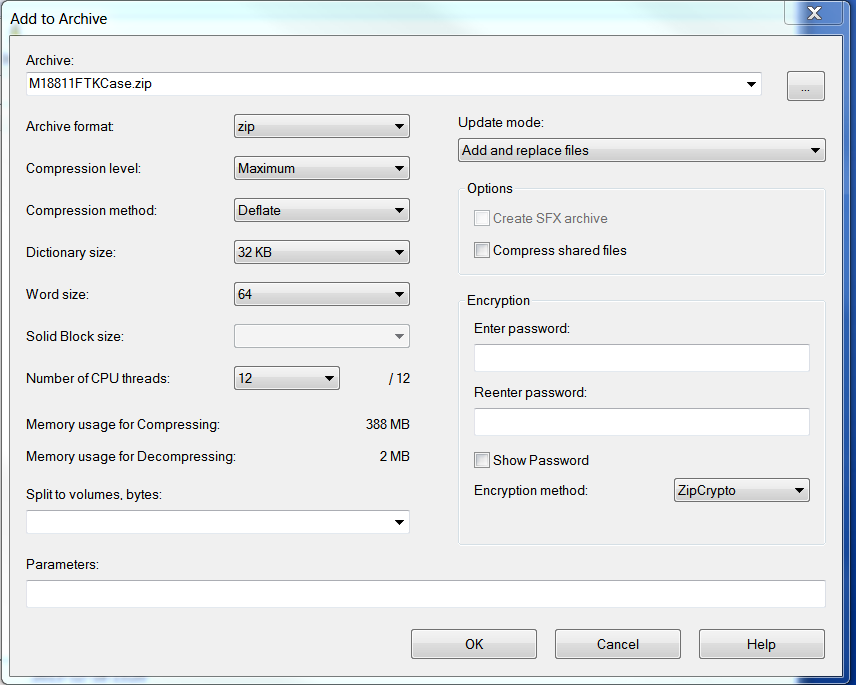
Deleting Directories
-
Delete the following:
-
The collection directory in Cases
-
The collection directory in Evidence
-
The collection directories in Backups
-