Reserving a Workstation Session
Reserve your session to use a FRED or the 205 iMac at least 24 hours in advance using the Digital Archives Lab Calendar.
To schedule a time
- Create a Google Calendar event while logged into your NYPL Google Account
- Title your event with the collection you will be processing
- Select a date and time
- Change the calendar from your personal calendar to Digital Archives Lab
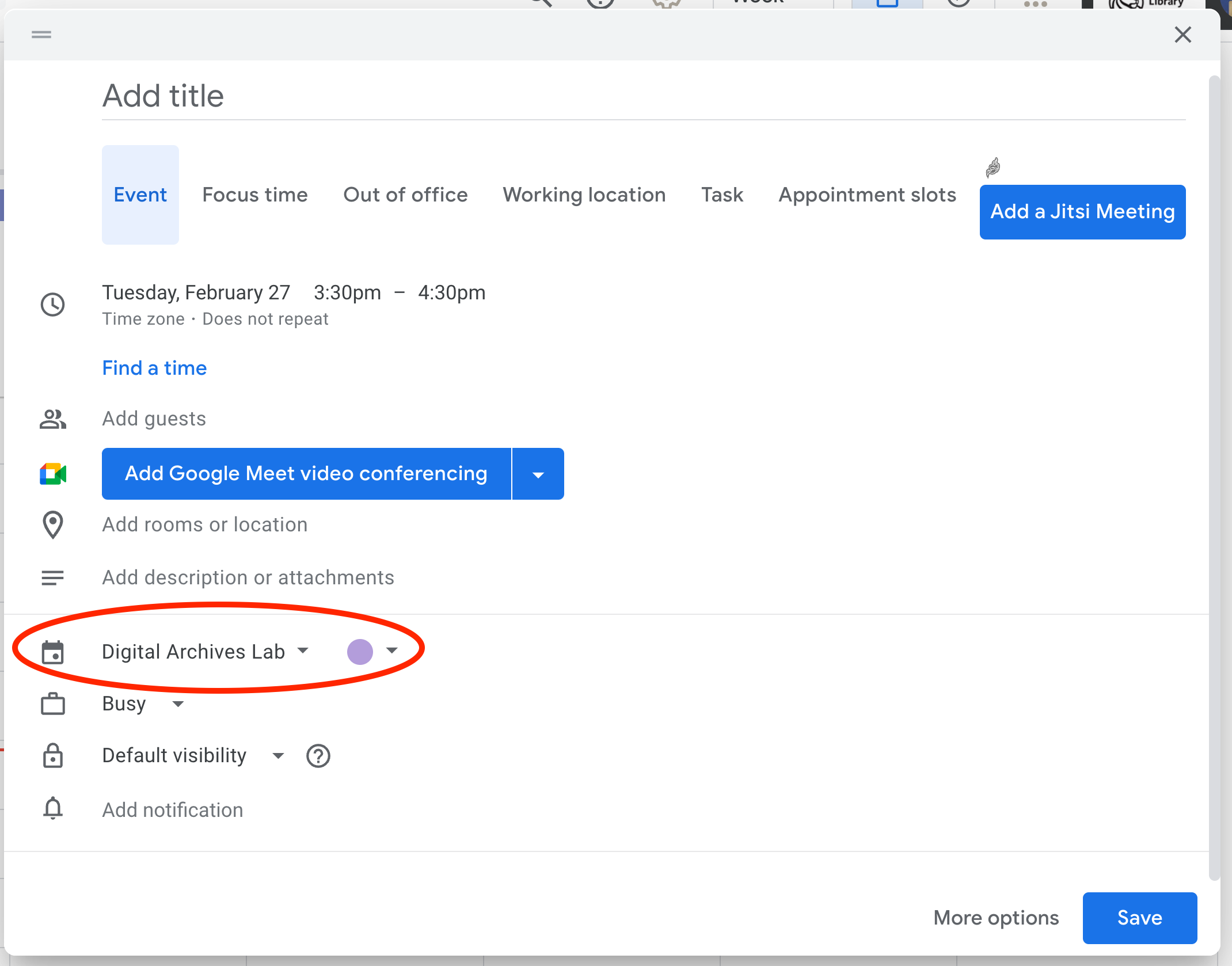 If there are any issues, please contact lab staff.
If there are any issues, please contact lab staff.
Labeling
A P-touch labeler is available in 205 for inventorying media.
- The P-touch can be found on one of the tables to the right of 205 as you enter the room.
- Rechargeable batteries for the P-touch can be found on the right-most table.
- Labeler tape can be found in the cabinet closest to 205A on the right side of the cabinet.
- When only 2 packages of tape are left please alert Digital Preservation staff.
Portable Forensic Bridges
- The Ultrakit yellow Pelican case is in the cabinet to the left of the cord board. The Ultrakit contains IDE, SCSI, SATA, USB, and card forensic bridges, power supply and cables. Additional cables can be found in the labeled drawers in the cabinet and on the cord board.
- A firewire forensic bridge with power supply and cables can be found in the cabinet to the left of the cord board. Be sure you find a micro usb cable in the bag. Additional cables can be found in the cabinet and on the cord board.
Good to Know
Below are locations of other useful items in the lab.
Cabinet LSC 205.006
- The left of the bench with the FREDs contains mostly small completed collections.
- Collection flags are available on the second shelf of the cabinet.
- Use flags to track progress on a collection. Flags include:
- To Image
- To Transfer
- To Photograph
- Complete
- Use flags to track progress on a collection. Flags include:
Cabinet to the left of the cord board
- The cabinet to the left of the cord board hold most Digital Archives equipment including power supplies, cords, and portable forensic bridges.
- The top rack holds a black Pelican travel case that can be used to hold equipment on site visits.
- The drawers contain alcohol swabs. Alcohol swabs can be used to clean optical media.
Cabinet LSC 205.001
- The cabinet by 205A holds:
- P-touch tape
- Dusting supplies
- Blank media
- Hard drives used for temporary storage
Shelving
The shelving along the wall with the entry door holds born-digital media.
- The left shelf contains media yet to be imaged or transferred.
- The middle shelf contains media in the process of being imaged or transferred.
- The right shelf contains media that has been transferred and is ready for final disposition.
- The shelves have location numbers like
02.05and barcodes. - Select the shelf number from the Location custom field when tracking collections in Trello.
- Scan shelf barcodes when tracking collections in SPEC.
Cabinet by Entry Door
- The cabinet by the door to 205 contains media that is either on hold, unable to be processed due to format, or deaccessioned.
- Look for boxes labeled deaccession to dispose of media that has been deaccessioned.