Creating a bookmark
This video displays how to create a bookmark from the Explore tab in FTK. It uses the naming convention that should be used for ERs.
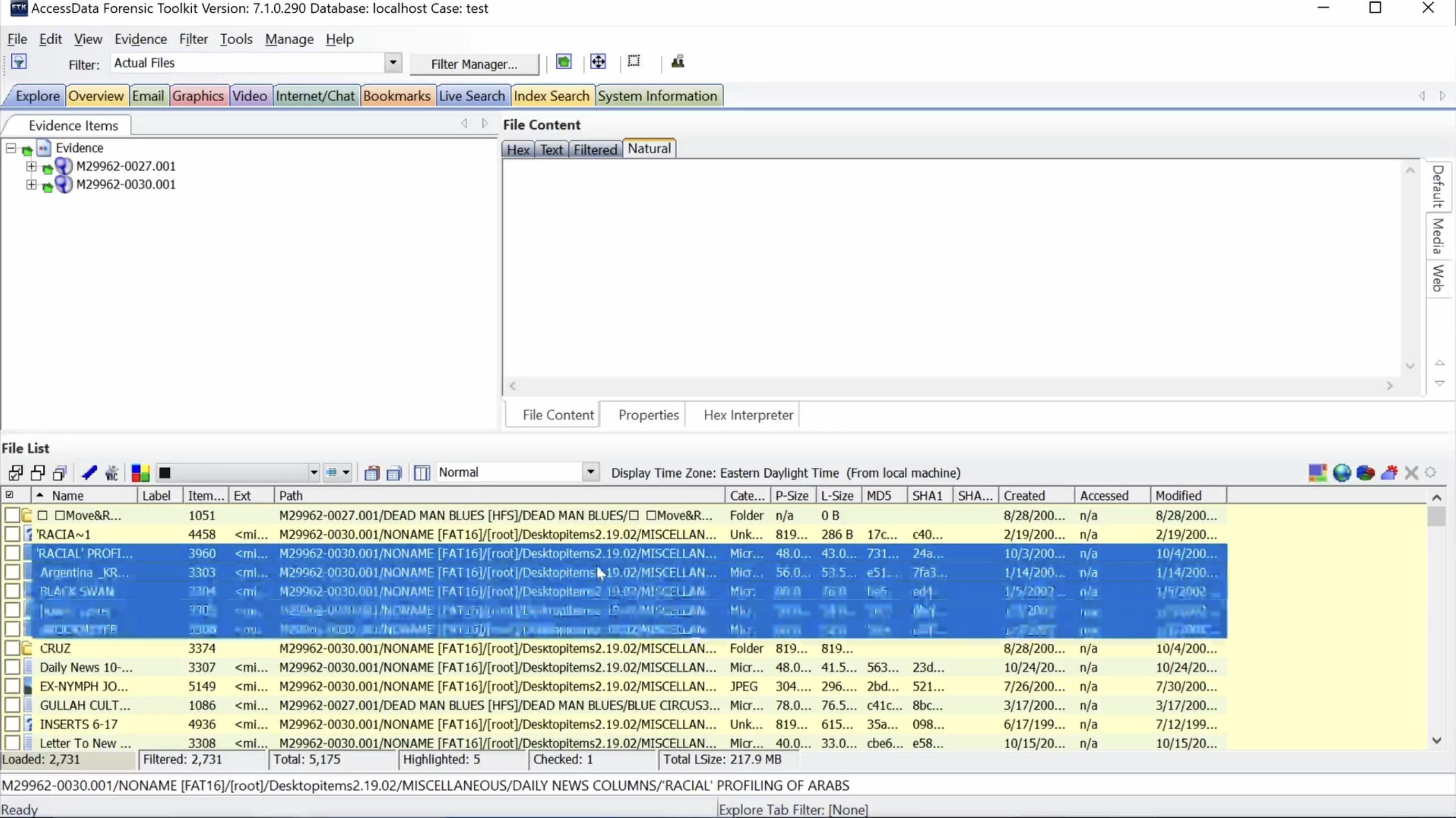 Highlight a range of files by selecting the first file, holding down shift, and selecting the last file.
Highlight a range of files by selecting the first file, holding down shift, and selecting the last file.
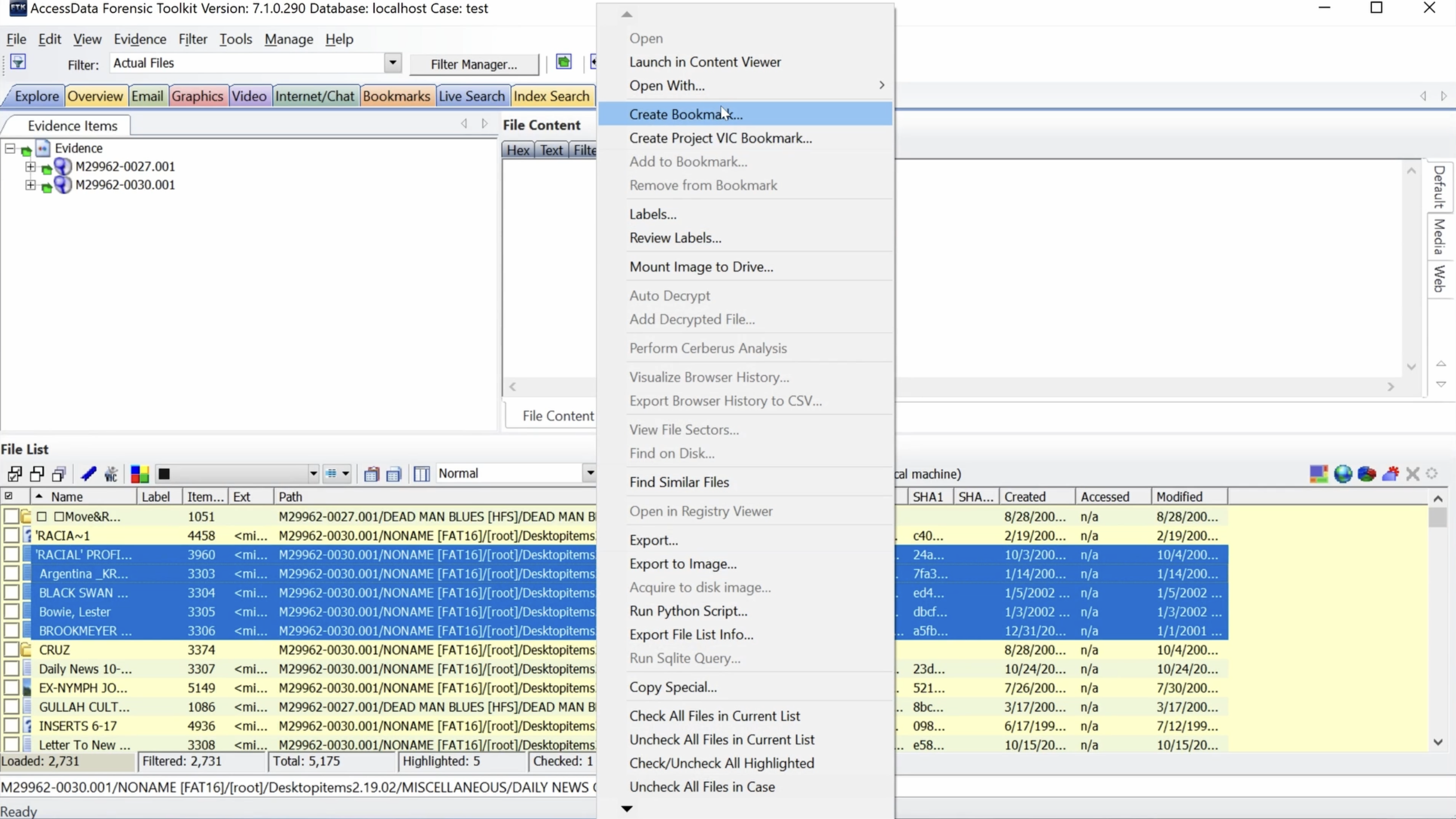 Right Click. Select Create Bookmark.
Right Click. Select Create Bookmark.
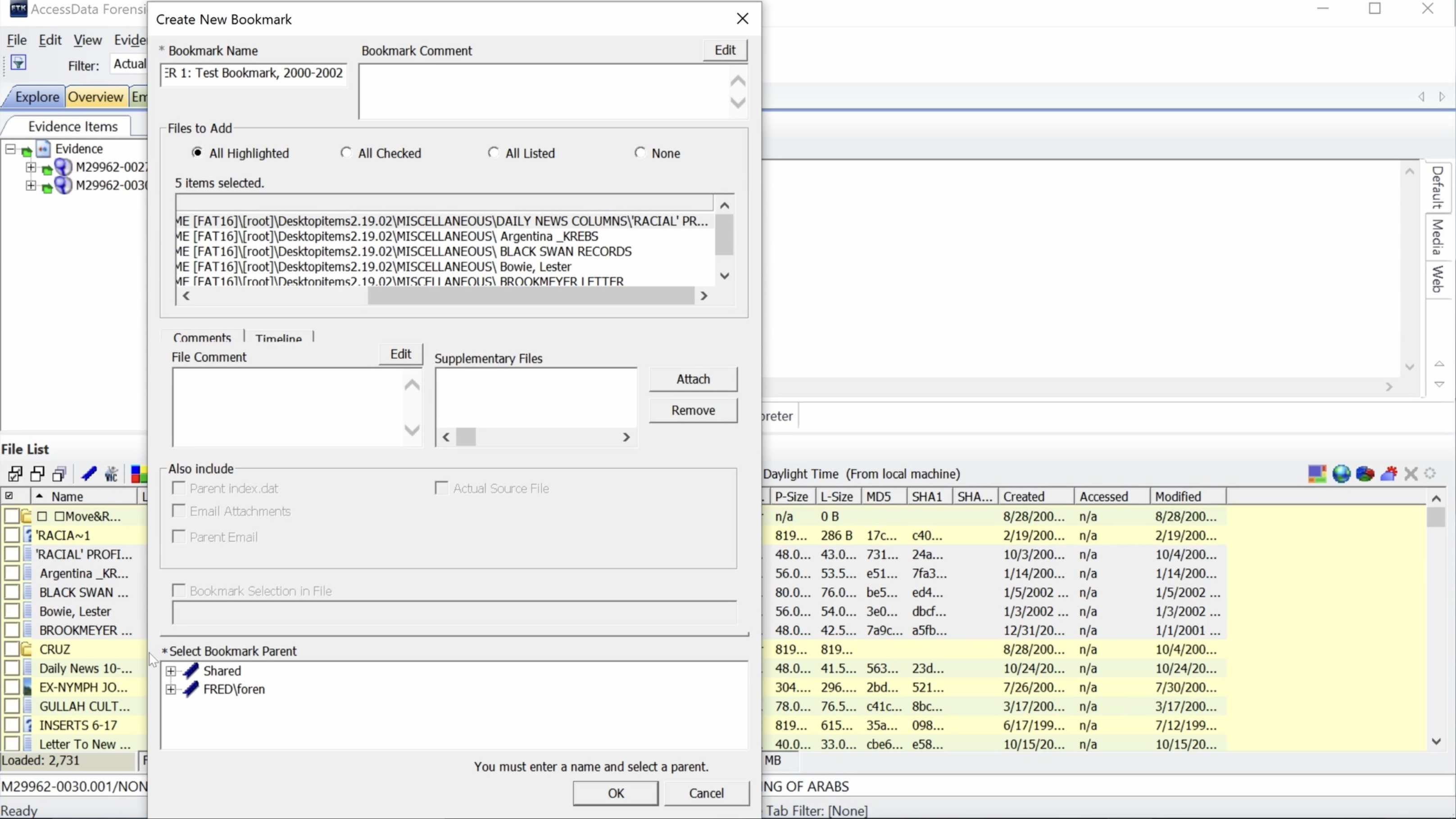 Type Bookmark name in top left box. ER[space]number: Name, dates
Type Bookmark name in top left box. ER[space]number: Name, dates
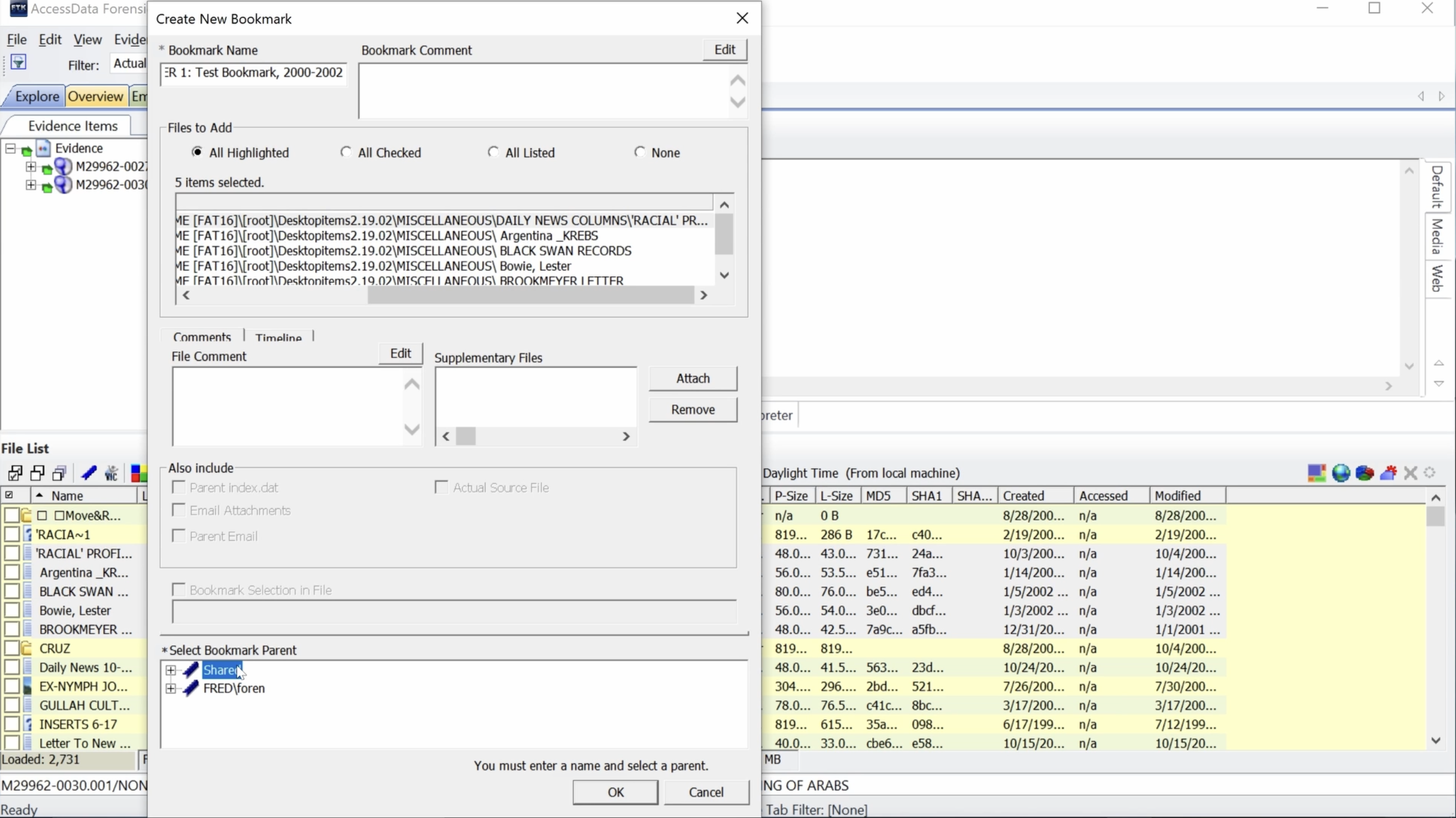 Select Shared under Select Parent Bookmark. The bookmark will appear under Shared.
Select Shared under Select Parent Bookmark. The bookmark will appear under Shared.
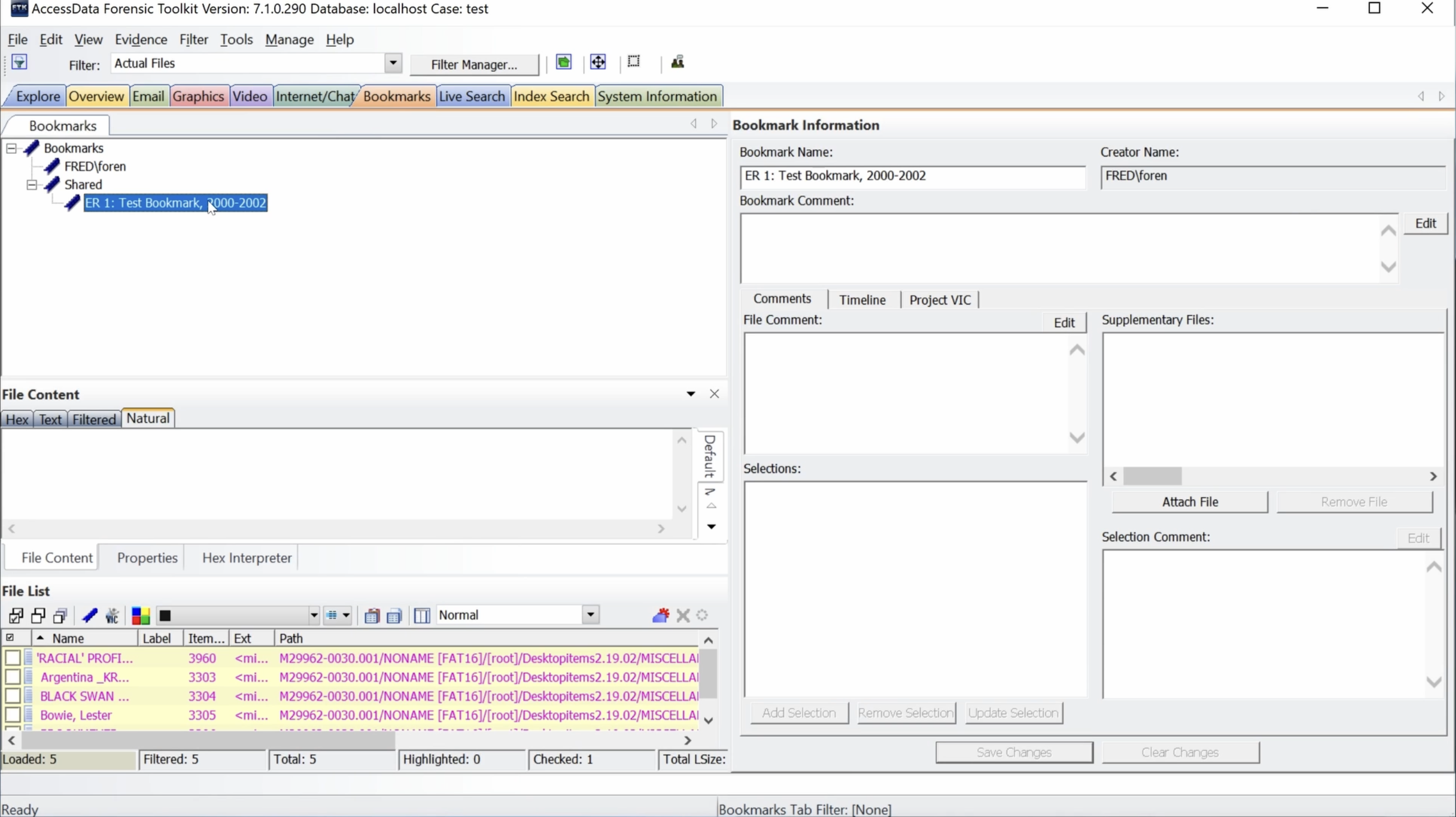 Select Bookmarks tab. The bookmark appears under Shared, the selected parent bookmark.
Select Bookmarks tab. The bookmark appears under Shared, the selected parent bookmark.