Updating and Creating Wikipedia Articles
To further enhance access to a processed collection, you may choose to update an existing Wikipedia article by adding a link to the finding aid, or updating information that may be inaccurate. If there is currently not an article about the collection’s creator or subject, you may also choose to create one.
To create or update a Wikipedia page, you will need a Wikipedia account. To create an account see Wikipedia’s Why Create a Wikipedia Account page, and follow the instructions below.
Creating a Wikipedia Account
You do not have to create an account to edit Wikipedia. However, it is strongly recommended for a number of reasons. Account users are granted privileges such as the ability to upload images and keep a watchlist to track article changes. Also, if you edit an article without an account, your Internet Protocol (IP) address is visible to other users.
Your user accounts should only be used by you, and should not be shared with anyone else, including your colleagues. According to Wikipedia policy, “Sharing an account – or the password to an account – with others is not permitted, and doing so will result in the account being blocked.”
To create your account, click on the create account link that is at the upper right of the Wikipedia page.
On the create account page, enter your Username and Password, Email, and type the words that appear in the captcha image. Providing your email is optional but is highly recommended. You should use a personal email address instead of your work email.
When choosing a username consider the following:
-
It is not recommended to use your real name or one that could be traced back to you.
-
Never include NYPL as part of the username.
-
Wikipedia discourages the use of a company or group name as a username.Avoid using terms that reflect your job title or responsibilities, such as Curator, Archivist, or Librarian.
-
Usernames are case sensitive, and the first letter of the name must be capitalized.Usernames cannot contain underscores.Refer to Wikipedia: Username Policy for additional information. After entering the necessary information, click Create your account.
Adding External Links
Once you have logged into your account, search for the correct page, and locate the External Links section in the article. This is usually at the end of the article. Select Edit Source, which is located next to the External Links heading, as illustrated below.
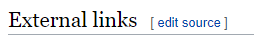
The view will appear in Wiki markup view. If you prefer to work in a more traditional word processing view, change the view in the top right from source editing to visual editing.
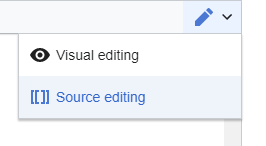
If you choose the visual editing display, you can review the existing links to determine the appropriate placement for your new link. Move the cursor to the end of the previous line, press enter, and type in the collection name using the following format:
- Title of Collection, dates, held by [division name], New York Public Library.
After the line is entered, highlight the collection name and click the link icon at the top of the screen. Copy the finding aid URL from the NYPL archival portal, and paste it using the External Links option.
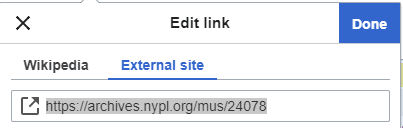
Repeat these steps to hyperlink the New York Public Library. Link to the specific research center that holds the collection.
Examples:
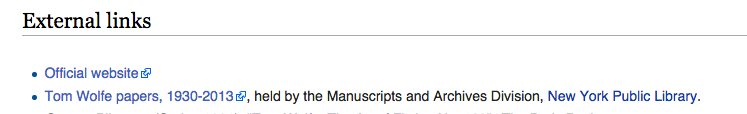
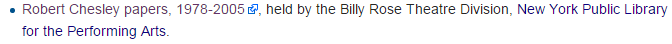
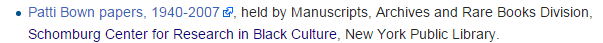
If you choose to edit using source editing, the link will be added directly to the Wiki markup for that article. Scroll down until you identify the External links section, determine the placement, and then add your link using the NYPL template.
Some examples of this markup are illustrated below:
-
[http://archives.nypl.org/mss/22833 Tom Wolfe papers, 1930-2013], held by the Manuscripts and Archives Division, [[New York Public Library]].
-
[https://archives.nypl.org/mus/24078 Lou Reed papers, 1958-2015], held by the Music Division, [https://www.nypl.org/locations/lpa New York Public Library for the Performing Arts]
-
[http://archives.nypl.org/the/22468 Robert Chesley papers, 1978-2005], held by the Billy Rose Theatre Division, [[New York Public Library for the Performing Arts]].
-
[http://archives.nypl.org/scm/22267 Patti Bown papers, 1940-2007], held by Manuscripts, Archives and Rare Books Division, [[Schomburg Center for Research in Black Culture]], New York Public Library.
Once you have added your link through either option, you will need to save your work. You will be asked to provide a brief description of your changes. Type “I added a link to a related archival collection.” Then, check the box that says “This is a minor edit,” and save the page.
You should refrain from entering numerous links to different articles at the same time, so the system does not misread your actions as spamming. Editing or making extensive updates to the overall article can also cause this misreading.
Creating an External Link Section
In the event that no External Link section exists, you will need to create one. According to Wikipedia’s guidelines, the standard is to place the external links under a primary heading at the end of the article. The heading External Links is always plural, regardless of how many links are actually listed underneath. You can create this section under the Edit Source Wiki markup screen, by entering “==External links==” in the appropriate place, then follow the additional markup instructions outlined above.
For further information see Wikipedia:External links and Wikipedia:GLAM.
Wikipedia Archives at Template Wikipedia introduced a new section for citing archival resources with the heading Archives at.
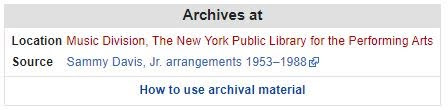
An example of the markup for adding to an existing Wikipedia page looks like this:
Template:
Creating Wikipedia Articles
If the creator of the collection you processed does not have a Wikipedia page, you may choose to create one. Wikipedia has extensive documentation about how to do this, which you can review here: https://en.wikipedia.org/wiki/Help:Introduction.