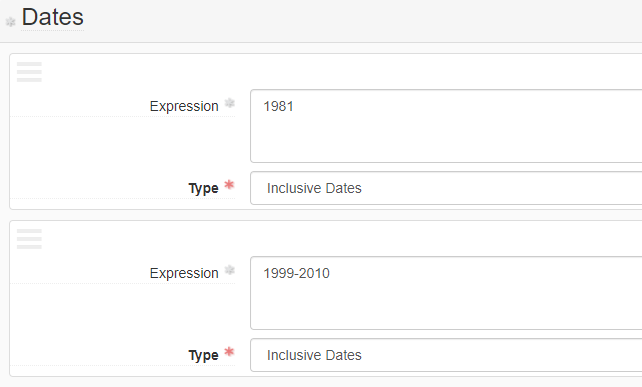Container List
If you made your container list using the ASpace processing spreadsheet, you will need to import your container list into ArchivesSpace using the import function. There are instructions available in the ASpace documentation that explain this process. If you have any issues with the import, file a ServiceNow request.
For more extensive details on ASpace container lists, see the Archival Object (container list) section of the ASpace User Guide. This section also details how to manually enter your container list if you are not using the processing spreadsheet.
If your container list was imported, it is likely that some unnecessary repetition is present. For example, if multiple boxes and folders contain correspondence from a particular recipient, there is no need to create a component for each folder. Instead, you can link all the boxes and a folder ranges to a single component by adding additional box instances and/or folder ranges to the component. The Instance Links section of the ASpace User Guide details how to do this.
If your collection contains dates that are not consecutive, such as 1981, 1999-2010, you will need to enter the dates in two separate date forms in ASpace as illustrated below. The ASpace User Guide contains detailed information about how to properly record dates in your container list.