Controlled Access Terms
In ArchivesSpace, controlled access terms are divided into Agents (personal names, corporate bodies, family names) and Subjects (topics, genre/form, occupations), which are used as access points in the archives portal, the NYPL catalog, the NYPL research catalog, and in WorldCat. Once a finding aid is complete, the MARC XML is exported in order to create a record in WorldCat and in Sierra. It is important that your agents and subjects are formed correctly, otherwise the terms will not properly validate. All finding aids must include controlled access terms. The ArchivesSpace Documentation contains detailed information about how to add agents and subjects to your finding aid, as well as how to create and add new terms. The section of this documentation on Inclusive Description provides further explanation on how to choose access terms that are not offensive or harmful.
Table of Contents
Agents
Agents are the individuals, corporate entities, or families that created the collection, contributed to its content, or are the subject matter of the records. Each agent must be designated as either a main entry, creator/contributor, or subject. There are already many agents included in ASpace from other processed collections, so be sure to check if the agent you wish to add already has a record in ASpace before creating a new one. If you need to create a new agent record, see the Creating New Agents section of this documentation.
Main Entry
Most collections must include a main entry [DACS 2.6]. The main entry is the person [MARC 100], corporate entity [MARC 110], or family [MARC 100] responsible for the creation of the records. A collection can only have one main entry. If a collection was created by multiple people, the other individuals or corporate entities should be added as a creator/contributor [MARC 700/MARC 710].
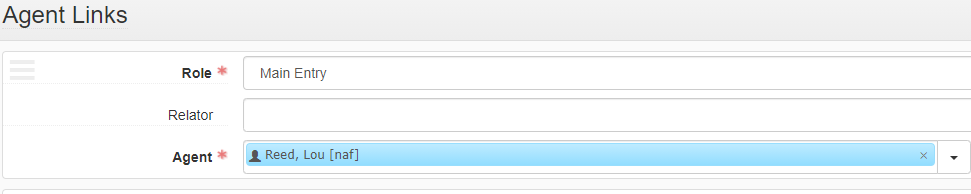
When the collection’s EAD is exported, ASpace will automatically fill in the relator field of the main entry with the $ecreator [cre] relator term, which is the most common relator for a main entry. If the main entry of your collection is not also the creator of the materials, choose the appropriate term from the LSCH MARC Code List for Relators.
If the collection is an artificial collection created by the Library (e.g. Schomburg Daguerreotypes collection), do not include a main entry [MARC 100/MARC 110]. Instead record the Library division as a creator/contributor [MARC 710] with the appropriate relator term.
Note that the first inidcator in the MARC 245 field (Title Statement) must be changed from 1 to 0 when there is no main entry.
Creator/Contributor
Any individual [MARC 700] or corporate entity [MARC 710] that created material in the collection or contributed in a significant way to the collection’s content should be added as a creator/contributor. This can include an agent that is a co-author, frequent correspondent, or artistic collaborator. It is not necessary to list every individual that appears in the collection, just those that made meaningful contributions to the content.
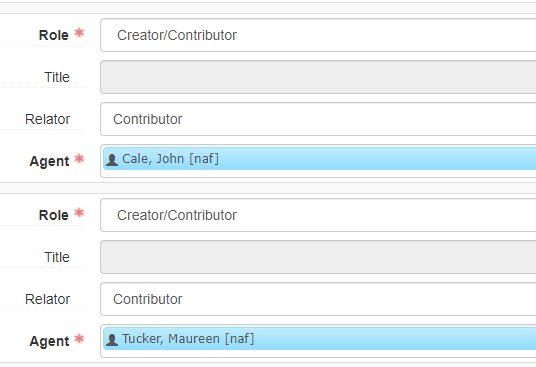
When adding a creator/contributor, you should also add a relator term from the dropdown menu to describe the agent’s role. The most common term is contributor, but there are many other possibilities which are defined in the LSCH MARC Code List for Relators.
Agents as Subjects
An agent that is not the main entry or creator/contributor can be added as a subject. This is appropriate for individuals [MARC 600] or corporate entities [MARC 610] that are represented, discussed, or are a prominent subject matter in the collection.
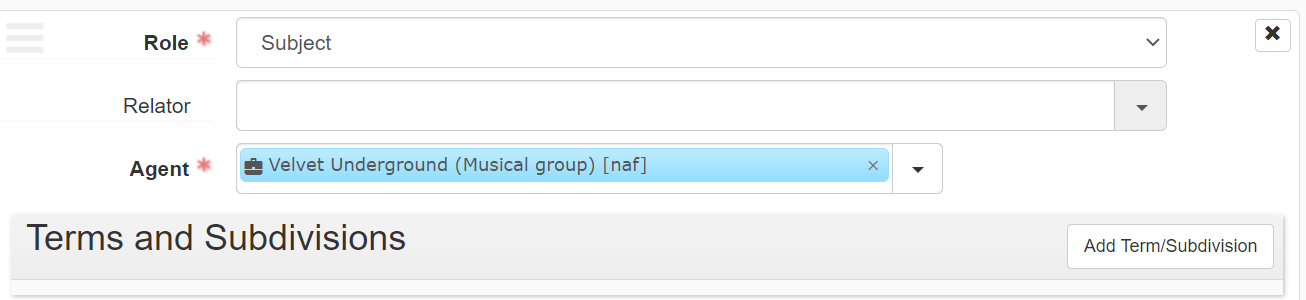
When adding an agent as a subject, you also have the option to add a subdivision (e.g. Pratt Institute – Students). As with all agents, make sure you are using authorized terms, and if you add a subdivision, be sure to select the correct type of subdivision from the dropdown list.
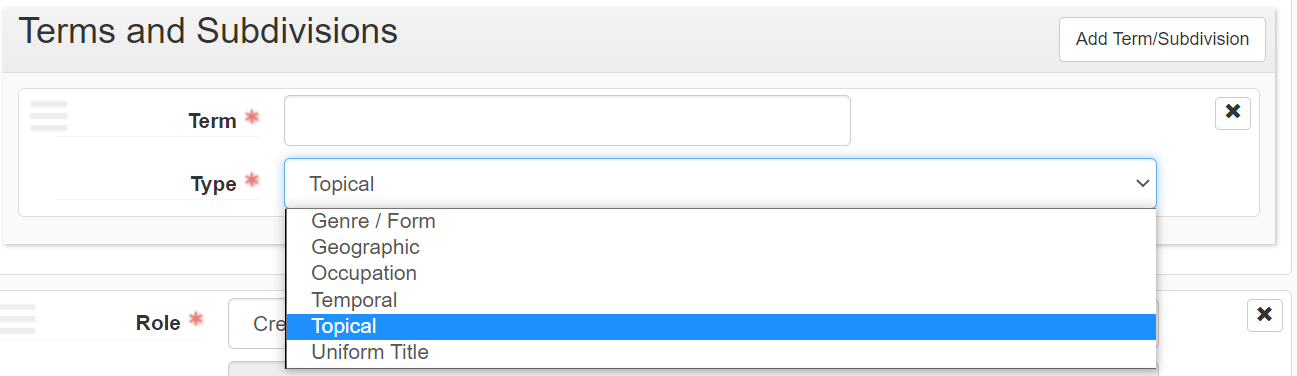
Family names should always be sourced from the Library of Congress. Do not use a family name sourced from Library of Congress Name Authority Files (LCNAF) as a subject; instead, use the form of the family name from Library of Congress Subject Headings (LCSH) in accordance with the rules in the Subject Heading Manual. Family names in LCNAF that are ineligible for use as subjects will be noted as such in its MARC authority record as illustrated below.
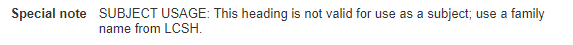
Family names are created in ArchivesSpace as Family Agents, regardless of source; take care when applying these headings, as the list contains both LCNAF and LCSH headings. If you wish to add a meeting or conference name [MARC 611] as a subject, enter the authorized term as an Agent Subject. The term will be exported as a MARC 610 field, and will need to be manually changed to MARC 611 when creating the catalog record. See the section of this documentation on Creating Catalog Records for further information.
Creating New Agents
If you would like to add a person, family, or corporate entity as an agent, but they do not have an agent record in ASpace, then you will need to create a new agent entry. The ArchivesSpace documentation contains detailed instructions on how to create a new agent entry. For a person or corporate entity, use an authorized name from the Library of Congress Name Authority Headings. If the agent does not have a Library of Congress authority record, first check the Getty’s Union List of Artist Names (ULAN), then Social Networks and Archival Context (SNAC), and finally the Virtual International Authority File (VIAF). If there is no authority record from any of these sources, then create a new agent record and select local (unauthorized) from the dropdown menu in ASpace.
When you create a new authorized agent record, you must also include the term’s authority ID in the authority ID field [DACS 13.2]. The authority ID is included in the agent’s authority record, and is often the digits and sometimes letters at the end of a URI. Examples of an authority record and where to find the unique identifier are illustrated below. Note that the space between the letter and numbers in the LC control number is important to include.
Library of Congress Authorities
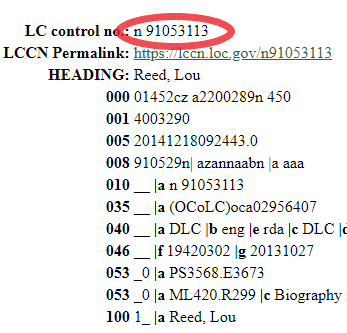
ULAN
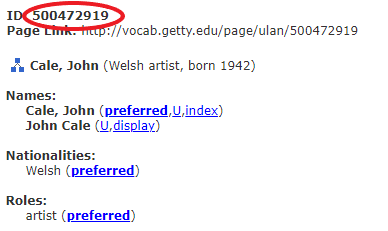
SNAC
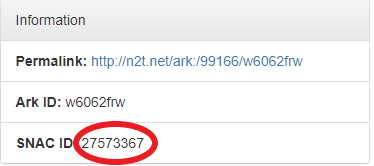
VIAF
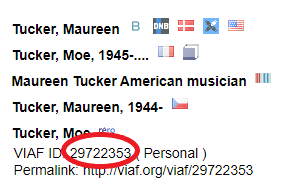
Before adding an authority identifier to an Agent record, verify that the authority record is for the person described by the Agent record (e.g. same time periods and fields of activity). If a name is being authorized against SNAC, verify that the SNAC record has finding aids (Resources) from repositories other than NYPL; otherwise, there is a risk of circular authorization.
Select the authority source from the dropdown menu (NACO is the most common source for names and corporate bodies).
When entering a name in a new agent record into ASpace, do so in the way in which it is constructed in the authority record. If a person’s name is listed in indirect order as last name, first name, then make sure to put each part of the name in its own field as illustrated below. Do not include additional information, such as dates, suffixes, or titles unless that information has been included in the authority record.
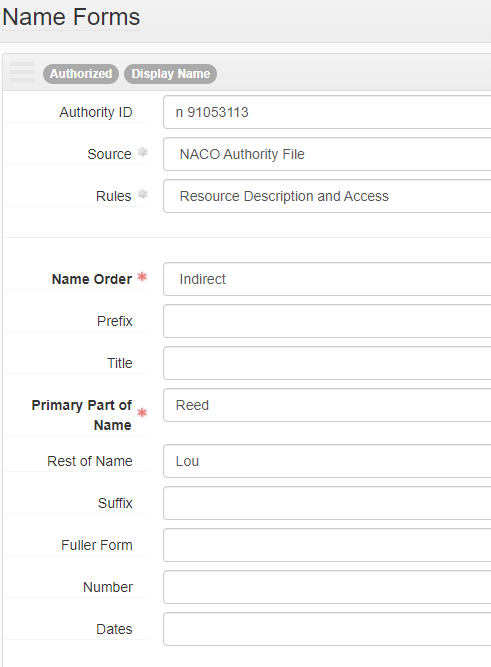
The Library of Congress usually only includes these additional fields for disambiguation purposes. Dates included in an authority record should be entered into the dates field as illustrated below.
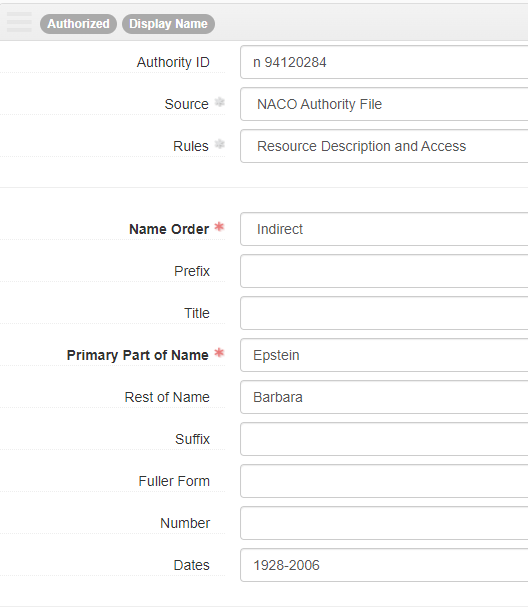
Other disambiguation terms should be entered into the qualifier field, as illustrated below.
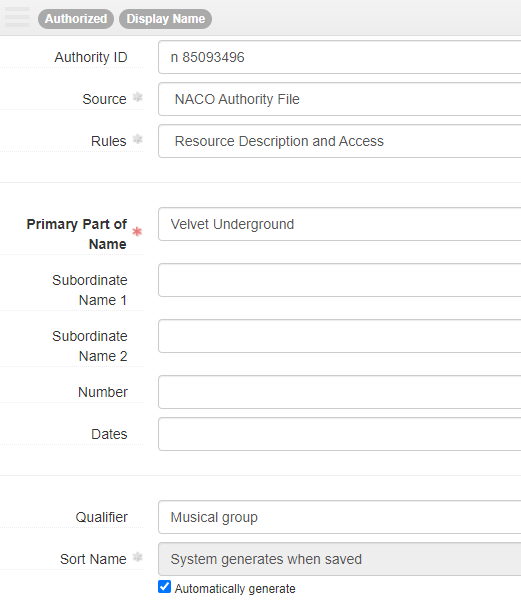
If the Library of Congress authority record indicates an agent uses RDA rules (as illustrated below), add Resource Description and Access in the Rules field in ASpace. This will be indicated in the descriptive conventions field of the Library of Congress Name Authority Record as well as in the authority’s MARC record in subfield e of the 040 field.
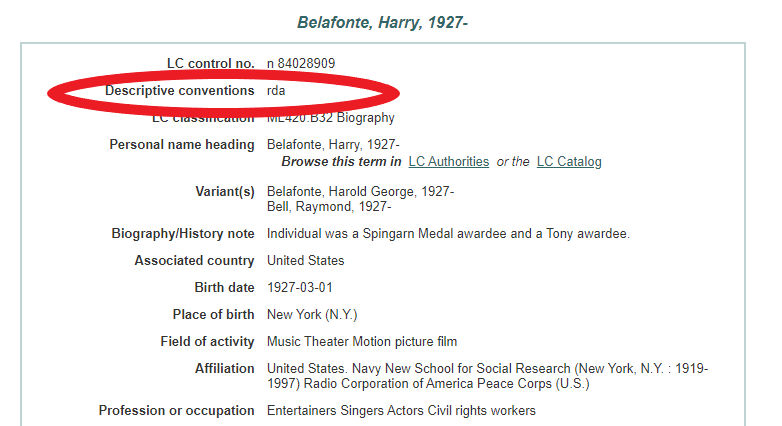
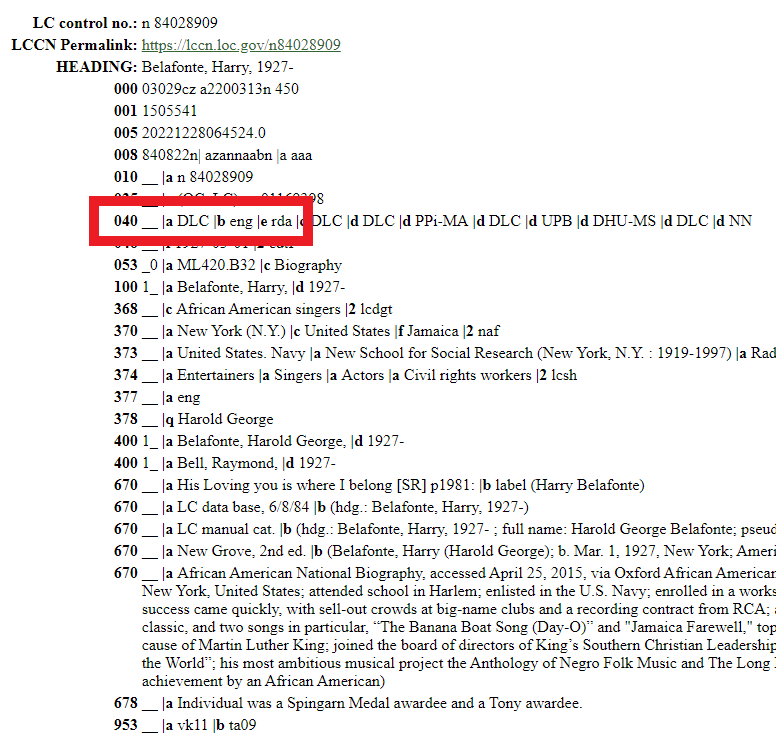
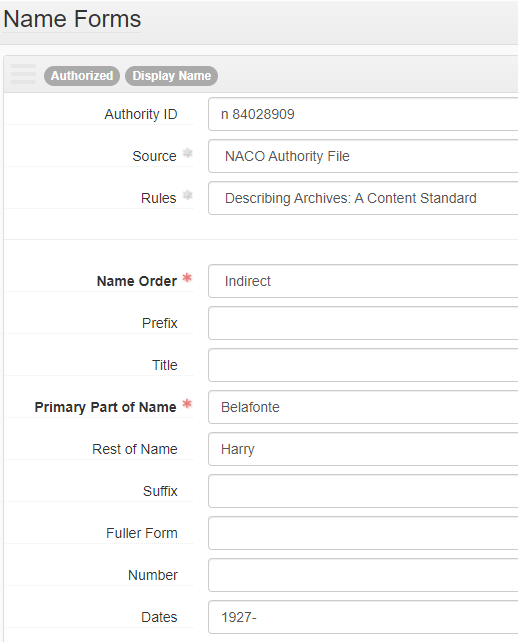
If the agent is from a source other than the Library of Congress, or if the Library of Congress authority record does not indicate a name was derived using RDA rules, then leave the Rules field blank as illustrated below.
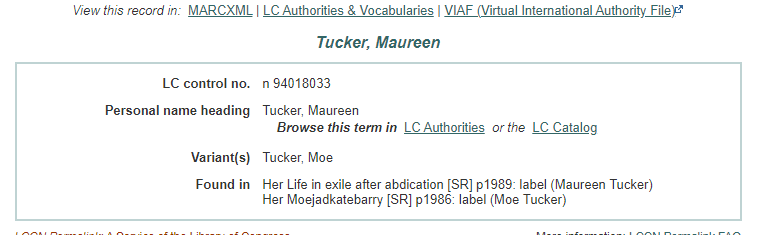
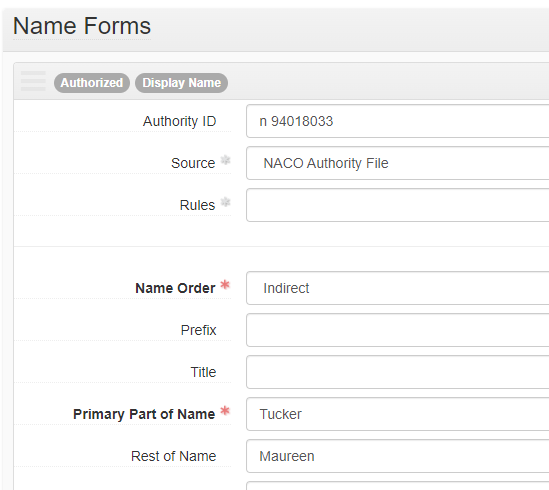
Family Agent Records
When creating new family agents, never create a local agent entry. Family names should always be sourced from either the LCNAF or LCSH, depending on its application. Family names that are applied as Creator/Contributor or Main Entry should come from LCNAF and include the appropriate form and identifier; names that are applied as subjects should come from LCSH.
Creating Local Access Terms
If you are processing a collection in which the main entry, a creator/contributor, or subject does not have an authority record, you should create a new agent record, and select Local (unauthorized) as the source. Only create a local heading if the agent name can not be located in any of the sources listed previously, or if you have determined that the authorized form of the agent’s name is incorrect. See the section of this documentation on Inclusive Cataloging Guidelines for more information on the rationale for creating local unauthorized agent records.
Local access points should be created according to RDA 9.19. Locally-created headings should be clearly disambiguated from names in existing authorities. A local name should never match one in an existing authority record. Refer to RDA 9.19.1.3 - 9.19.1.8 for more information regarding disambiguating names. All NYPL staff have access to the RDA toolkit via an NYPL login. If you are unable to login to RDA Toolkit, let your supervisor know.
When creating a local agent access point, you should always choose Local (Unauthorized) from the dropdown list in ASpace.
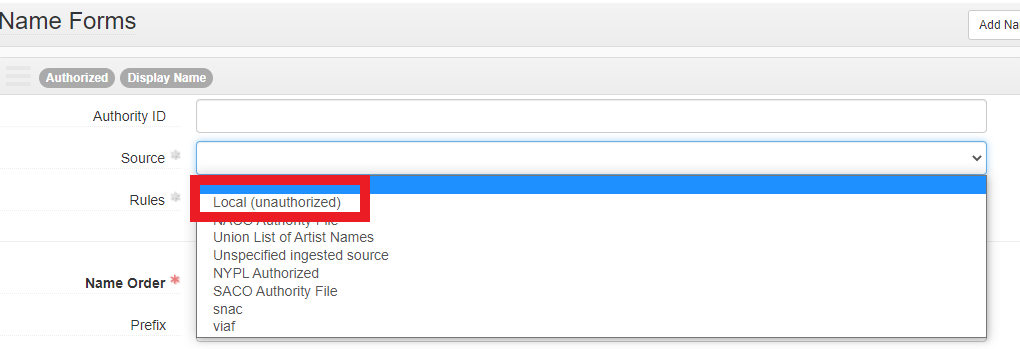
It is also good practice to add an identifying term to the qualifier field, as well as birth and death dates, if this information can be verified.
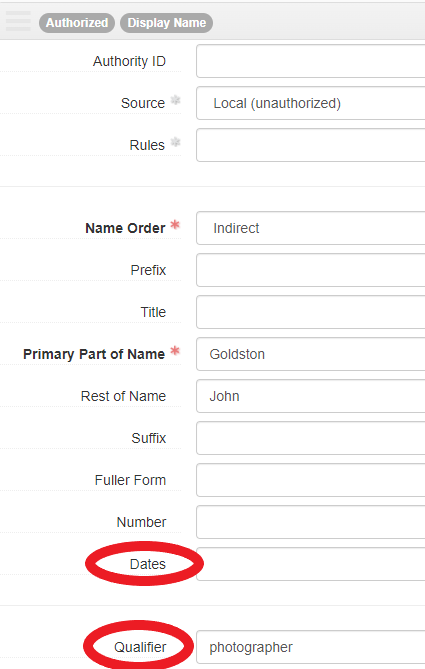
Subjects
In ArchivesSpace, subjects are divided into topical subjects; geographic terms; genre/form; occupations; and uniform titles. There are many subjects already in ASpace from other processed collections, so make sure to search through the ASpace subjects before creating a new term. ASpace will not allow you to make a new term identical to an existing one in the database.
There is more information below about which controlled vocabularies to use for specific types of subjects, the way in which the term will appear in the portal, and the equivalent MARC field. If you need to create a new subject, see the section of this documentation about Creating New Subjects.
| Name in ASpace | Name in Portal | MARC Field | Sources and Notes |
|---|---|---|---|
| Topical | Subjects | MARC 650 | Use Library of Congress Subject Headings [LCSH] for topical subjects. When applicable, add subdivisions to subjects to make them more specific. Each LCSH entry will note if a term can be subdivided, and if a term is intended only as a subdivision. You can use topical, geographic, temporal, or genre/form terms as subject subdivisions. |
| Geographic | Places | MARC 651 | Use the Library of congress Name Authority File [LCNAF] and LCSH to find valid geographic terms. Geographic terms are also often used as subdivisions of topical terms. If you add a geographic subdivision, be sure to format it correctly. The authority record will include the correct structure for subdivisions. Not all geographic terms are valid as subdivisions. |
| Genre/Form | Material Types | MARC 655 | This list includes the most commonly used and preferred genre/form terms. Always consult this list first. Always try to use LCGFT terms first. There is a PDF of all the terms available as well.AAT is an acceptable source if LCGFT does not have an appropriate term. LCGFT terms can also be used as subdivisions of topical terms. It is best to avoid creating local genre/form terms. |
| Occupation | Occupations | MARC 656 | Use the ITOAMC list of occupations or LCSH. |
| Uniform Title | Titles | MARC 630 and MARC 730 | Use the LCNAF and LCSH to find valid titles. |
| Temporal | n/a | MARC 648 | Temporal terms should only be used as subdivisions of topical and geographic terms. |
Creating New Subjects
If you need to create a new subject, follow the instructions in the ASpace User Guide for making new access terms. When creating a new subject, only use existing controlled vocabularies from the Library of Congress (LCSH), Index Terms for Occupations in Archival and Manuscript Collections (ITOAMC), Library of Congress Genre and Form Terms (LCGFT), or the Art and Architecture Thesaurus (AAT.
When creating a complex subject with subdivisions, be sure to only include one term per field, and also select the correct type of term in the dropdown menu. The Library of Congress’ Subject Headings Manual contains extensive information about how to form complex subjects and how to use various subdivisions.
When creating new headings from the LCSH, if the heading does not have any subdivisions, provide the LC Authority Control Number as part of the record. If the heading includes subdivisions, the Authority Control Number is not necessary.
Complex Subjects
Adding subdivisions to a subject is a good way to make a very general subject more specific. You can add a geographic location, temporal term, or genre/form term. For example a term such as Actors–United States–20th century looks like this is ASpace: 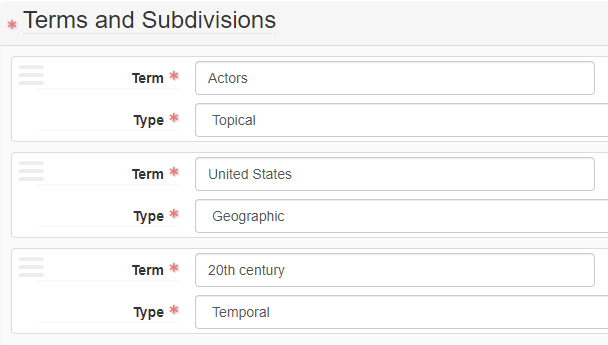
Remember that geographic and topical terms can both be subdivided and used as subdivisions. Temporal and genre/form terms can be used as subdivisions, but they can never be subdivided with topical or geographic terms. A good general rule of thumb is to not exceed two subdivisions for a single subject heading. An overly complex subject heading does not aid in discovery.
There is extensive information available about how to form complex through the Library of Congress’ online training modules. The illustration below shows the different possibilities for creating complex subjects, and the order in which to list the terms.
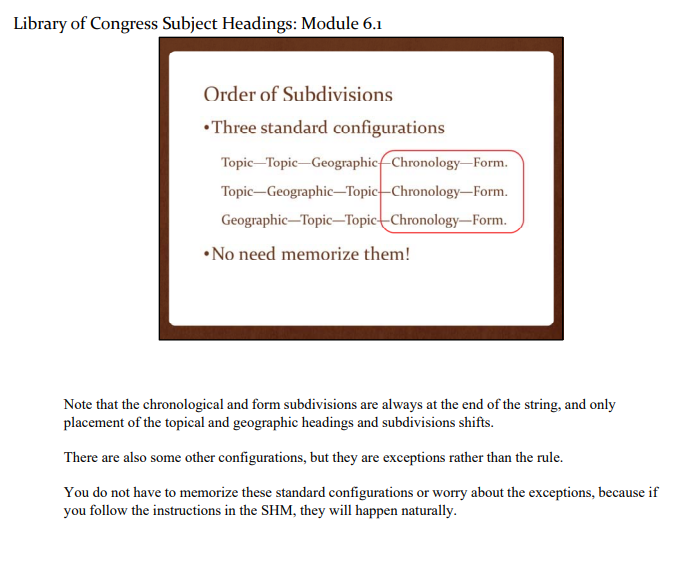
Geographic Subdivisions
When adding a geographic subdivision to a subject, first make sure the term includes a note stating that the term can be geographically subdivided as illustrated below.
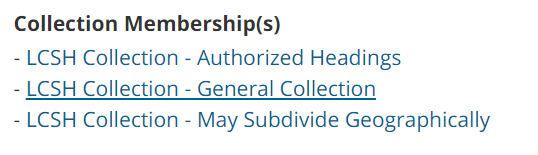
Note that geographic terms are usually formatted differently when they are used as a subdivision to a topical term, than if they are being used as a geographic name subject. A geographic term’s record in the Library of Congress authorities contains information on how to properly format a term. Information on subdividing geographic subjects is available in H 830 of the Subject Heading Manual. Specific rules regarding New York City are available in H 990.
For example, the geographic term for New York City is New York (N.Y.), but when you use it as a subdivision, it is formatted like this: __New York (State)–New York_ . Each authority record will include a Geographic subdivision usage note like the one shown below.
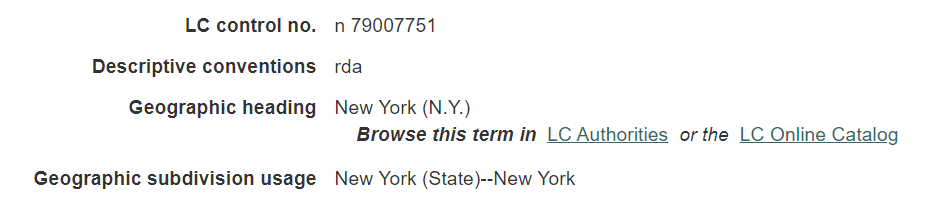
Also note that not all geographic headings are valid for use as a subdivision, so check the authority record for a note like this:
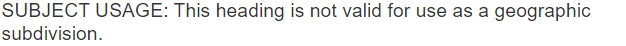
Typically, geographic subdivisions will include a state, followed by the city. In ASpace it should be entered like this:
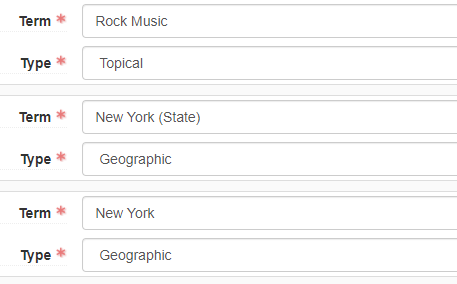
Remember that topical terms can be subdivided with geographic terms, and geographic terms can be subdivided topically. Regardless of which order works best for your collection, temporal and/or genre/form subdivisions will always be listed last as illustrated in the image at the beginning of this section
Genre/Form Subdivisions
There are some terms that can only be used as subdivisions, and others that may seem as if they should be genre/form subdivisions, but are classified as topical. The best way to confirm that you are selecting the correct type of subdivision is to consult the term’s Library of Congress authority record. When adding a genre/form subdivision only use Library of Congress genre/form terms, never add an AAT or ITOAMC term as a subdivision. Remember that genre/form terms can never be subdivided, but they can be used as subdivisions. Genre/form subdivisions will always be listed last in a complex subject as illustrated in the image at the beginning of this section.
Temporal Subdivisions
Add a temporal subdivision to specify a more precise time period for a subject term. A term such as 20th Century is a temporal subdivision, while an authorized topical term that includes a year, such as World War, 1939-1945, is not a temporal term and cannot be used as a temporal subdivision. If you are unsure of the type of term or subdivision you are adding, always consult the Library of Congress Subject Authorities or Library of Congress Subject Heading Manual. Temporal subdivisions will always be listed after geographic and/or topical terms, and always followed by genre/form subdivisions when one is included. See the illustration at the beginning of this section for information on the correct order for complex subjects.