Front Matter
The front matter of your finding aid contains the basic information about the collection including the title, repository name, identifiers, dates, language, level of description, abstract, dates, access restrictions, preferred citation, and extent. The ASpace User Guide contains detailed information on how to correctly fill out the front matter fields of your finding aid. Some required elements such as the repository name [DACS 2.2], standard access note [DACS 4.1] and [DACS 4.2], and the preferred citation [DACS 7.1.5] are all automatically generated by the Archives Portal. For further details on notes that are automatically added to the archives portal, see the standard access notes section of the ASpace User Guide.
Table of Contents
Basic Information
Below are the fields that you must complete in ASpace, and their equivalent DACS rules, EAD tags, and MARC fields. The inclusion of these fields is informed by DACS Chapter 1: Levels of Description and the Archival Processing unit’s local standards. All fields listed below are required unless noted otherwise.
| Field Name | DACS Rules | EAD Tag | MARC Field | Notes |
|---|---|---|---|---|
| Title | DACS 2.3 | <unittitle> | MARC 245$a | |
| Mss Identifer | DACS 2.1 | <unitid type=”local_mss”> | MARC 852$h | |
| Level of Description | DACS Chapter 1 | <archdesc level=”collection”> | MARC 351$c | |
| Language | DACS 4.5 | <langmaterial> | MARC 008 | If the finding describes materials in a language other than English, change this field to “Multiple Languages” and add a Language of materials note. |
Dates
| Field Name | DACS Rules | EAD Tag | MARC Field | Notes |
|---|---|---|---|---|
| Expression | DACS 2.4 | <unitdate> | MARC 264 | Enter as a date range, or single date. |
| Type | DACS 2.4 | <unitdate> type=”inclusive” OR <unitdate> type=”bulk” | MARC 264 | Enter as a date range. Bulk dates are optional. |
All collections must include a date, which should be entered as a date range in the expression field. In addition to inclusive dates [DACS 2.4.7 - 2.4.9], which includes the date coverage for the entire collection, you may also choose to include bulk dates [DACS 2.4.10 and DACS 2.4.11], which should be added if most of materials in the collection fall within a date range that varies significantly from the inclusive dates. You must always include inclusive dates if you use bulk dates.
If the materials in your collection comprise a single date [DACS 2.4.13 and DACS 2.4.14], you must still record this date using the inclusive dates selection in the ASpace dropdown menu.
Although DACS has rules for collections with no dates, NYPL local description standards require that all collections include a date. Never use undated in the date field of the collection front matter. Instead, see DACS 2.4.12 and 2.4.15 for details on how to express estimated or approximate dates.
Remember that the dates should be used to describe the actual materials in the collection. If an item is a reproduction or photograph of something much older, you should use the date the reproduction or image was created, not the date of the item it depicts.
Extents
| Field Name | DACS Rules | EAD Tag | MARC Field | Notes |
|---|---|---|---|---|
| Portion | DACS 2.5.7 | <extent> | MARC 300$a | Use whole if the collection contains only one type of material. If the collection contains physical and digital materials, use part and complete two forms. |
| Number | DACS 2.5 | <extent> | MARC 300$a | The numeric value that represents the extent value. |
| Type | DACS 2.5 | <extent> | MARC 300$a | Choose from the dropdown list of controlled values. Physical materials will always be expressed in linear feet. |
| Container Summary | DACS 2.5 | <extent> | MARC 300$a | This field is to express the total container types for physical items, and the total number of computer files for electronic records. |
The ASpace User Guide includes very detailed instructions about how to correctly enter your extent into the extent fields, as well as how to use the extent calculator tool to determine a collection’s total size. In the front matter, you must record the collection’s physical extent in linear feet, along with the total number of boxes, oversized folders, tubes, and volumes. If the collection includes electronic records, you must express the extent in Kilobytes, Megabytes, Gigabytes, or Terabytes, along with the total number of files. If the collection includes audio and moving image recordings, you should include an extent statement with the total number of audio and video recordings. Some divisions may also request extents for specific formats such as photographs or individual letters.
Make sure to use a separate extent form for the physical and digital material, as well as for specific formats described in the extent statement. When there is more than one type of extent, select part from the drop down menu.
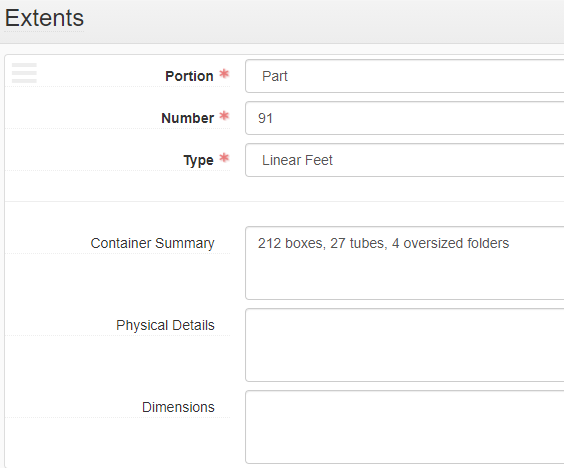
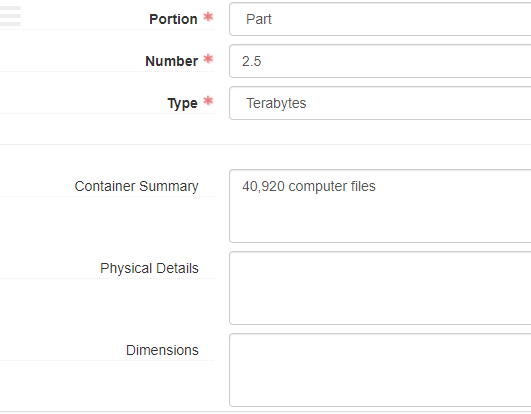
Extents for Audio and Moving Image Recordings
The total number of audio recordings and video recordings in a collection should be expressed in their own extent statements in the finding aid’s front matter. Use the dropdown extent type of either audio recording or video recording and write the total in the number field. 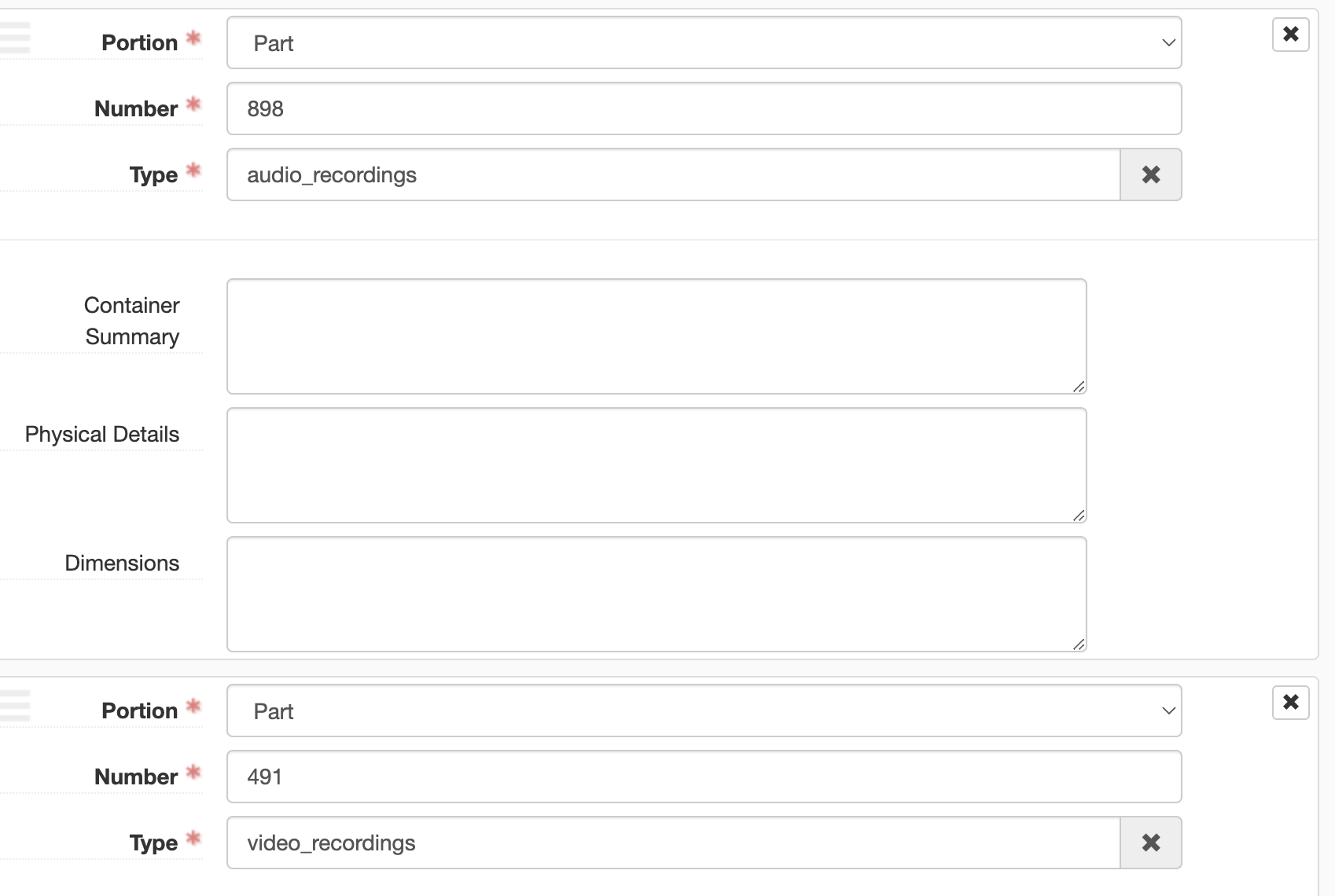
Finding Aid Data
| Field Name | DACS Rules | EAD Tag | MARC Field | Notes |
|---|---|---|---|---|
| Finding Aid Filing Title | n/a | <titleproper type=”filing”> | n/a | If the collection is personal papers, provide the name of the finding aid in indirect order (i.e. “Reed, Lou papers”). Otherwise, provide the name as-is (i.e. “Joffrey Ballet Company records”). This field is to assist with searching within ASpace, and will not appear in the finding aid. |
| Finding Aid Date | DACS 8.1.5 | <date> | Once the finding aid is published on the Archives Portal, provide the date of publication in YYYY-MM-DD. This will be provided by the person who uploads the finding aid to the Archives Portal. | |
| Finding Aid Author | DACS 8.1.5 | <author> | n/a | Provide the name(s) of the finding aid’s original author(s) in direct order. Do not add the names of authors of revisions; provide that information in the Revision Statement. |
| Descriptive Rules | DACS 8.1.4 | <descrules> | MARC 040$e | This will always be Describing Archives: A Content Standard. |
| Language of Description | n/a | <language> | This will always be English. | |
| Sponsor (optional) | n/a | <sponsor> | MARC 536 | If this finding aid was funded by a particular source, include that information here. Use the language included in the collection’s original deed of gift. |
The Finding Aid Data section of the ASpace User Guide includes detailed explanation and rationale on how to complete the fields in this section.
Revision Statements
A revision statement [DACS 8.1.5] should be added to the finding aid whenever a change, update, or addition is made to a previously processed finding aid. You should record the date of the revision, the name of the archivist who completed the revision, and information about what was changed. Each time a finding aid is updated, a new revision statement should be created.
When major changes, such as re-processing or a reparative description project has been completed, further details about actions taken by the archivist should be recorded in the processing note.
See the ASpace User Guide for information about how to correctly complete the revision statement fields in ArchivesSpace.
Identifiers
The identifiers [DACS 2.1.3] in the front matter will only consist of the collection’s call number and bnumber.
Each curatorial unit has a unique method for creating collection call numbers. See the section of this documentation about call numbers for division-specific guidelines.
Bnumbers are added after a collection has been cataloged. The bnumber must be added before the EAD record is created. If you are processing an addition, then the collection will already have a bnumber assigned. Make sure it is included as an identifier in ASpace.
See the Identifiers section of the ASpace User Guide for information on how to correctly complete the identifiers form.