Processing Proposal
Once you have completed your survey and documented your appraisal decisions, you will have enough information about the collection to begin your processing proposal. In the processing proposal you will provide an overview of the collection, an analysis of its current arrangement, a summary of the received content, biographical information about the collection’s creator, and a work plan for how you intend to process and arrange the collection. The proposal is also where you should document preservation concerns, appraisal decisions, and note significant materials that may be of interest to curators. The proposal template is located in Google Drive, and a breakdown of how to complete each field is listed below. Examples of completed processing proposals can be found in the dossiers of processed collections, and attached to the Trello cards of in-process and processed collections. Even though you will have gathered a significant amount of information by the time you begin drafting your plan, keep in mind that content you may not have seen during the survey may surface during processing. This is common and expected, and thus may alter your intended plan. If this happens, consult with your supervisor about the ways in which your plan will change. If the changes are significant, you may be asked to add an addendum to your proposal. Updates to your initial plan should also be documented in your Closing Memo.
A brief explanation about how to effectively complete each section of the processing proposal is included below. Links to the relevant DACS fields are also included. When writing your proposal, delete the instruction text from each field of the template before adding your own information.
Make sure to save your Processing Proposal as a Google Doc, and once it is approved by your supervisor, move the proposal to the collection’s acquisition folder. If you are working on a legacy collection without an acquisition folder, add the proposal to the collection dossier, or create one if it does not already exisit. Use the following file naming convention:
[Collection Name] proposal (collection Identifer)
Table of Contents
- Collection Information
- Administrative Documentation and Provenance
- Administrative/Biographical History
- Collection Analysis
- Proposed Processing Plan
- Preservation Issues
- Housing and Storage
- Appraisal Recommendations
- Closing Information
Collection Information
Collection Title and Dates [DACS 2.3 and DACS 2.4]
Include a DACS compliant collection title and the full coverage dates of the collection. Sometimes the name given to the collection during the acquisition process will not be DACS compliant and will need to be updated.
Name of Creator(s) [DACS 2.6]
Provide the name(s) of the collection creator(s). Check the Library of Congress Name Authority Headings to see if the creator has an existing authority file, and format the name in the way it is formatted in the authority record (i.e. Reed, Lou). If the creator does not have a Library of Congress authority record, you should also check ULAN, SNAC, and VIAF. While a collection can have multiple creators or contributors, you may only assign one main entry to a finding aid and catalog record. Other creators must be added as a creator/contributor agent to the finding aid in ASpace, which exports as an added author [MARC 700/MARC 710] in the catalog record. For more information about agents, access points, and how to handle collections without a main entry, see the Controlled Access Terms section of this documentation.
Curatorial Division [DACS 2.2]
Indicate what division the collection you are processing is from. See the section of this documentation about Archival Processing at NYPL for more information about each curatorial division.
Acquisition Number
All collections, with the exception of backlog and artificial collections, are assigned an acquisition number. In SPEC the acquisition number is found in the top left of the Acquisition Summary screen. Acquisition numbers are also included in the collection’s trello card.
Accession Number(s)
This will be assigned automatically by SPEC during accessioning. An accession number includes the year an acquisition was received followed by the sequential order of the acquisition. The accession number is located to the right of the acquisition number in the Acquisition Summary screen in SPEC. A collection may have more than one accession number if it was received in multiple acquisitions, or if the collection is an addition.
Collection Number [DACS 2.1]
This number is assigned by SPEC when a collection record is linked to an acquisition record after accessioning is complete. Archival Processing management creates the collection record and links it to the acquisition record in SPEC. The collection number also serves as the URL identifier in the archives portal. This number is found in the SPEC collection record in the SPEC ID field and Collection ID field under Identifiers. The collection number will also always be included in the collection’s Trello card.
Division Call Number [DACS 2.1]
A collection’s call number (or Classmark) is recorded in the SPEC collection record, which will be linked to the acquisition record in the associated collections section located near the bottom of the screen. You can also search for the collection record from the SPEC landing page.
The call number will be located in the top left of the collection record below the SPEC ID as well as in the Identifiers section of this screen. Call numbers are located in the Classmark field of SPEC collection and acquisition records. Notify your supervisor if you are assigned a collection that does not have a call number.
Manuscripts and Archives Division (MSS)
MSS uses the unique SPEC collection ID number to create their call numbers, which is formatted like this:
MssCol 24586
Berg Division (BRG)
Berg uses the unique SPEC collection ID number to create their call numbers, which is formatted like this:
Berg Coll MSS 28384
United States History, Local History and Genealogy (LHG)
LHG forms their call numbers with the following covention: AZ YEAR-accession number, which formatted like this:
AZ 2025-01
Dance Division (DAN)
Call numbers for Dance collections are created by Archival Processing management after a collection has been accessioned.
Music Division (MUS)
Call numbers are assigned by the Music division Assistant Curator and technical services staff. Your supervisor will reach out the the division for the call number. The Music Division has created a LibGuide to explain their call number system.
Theatre Division (THE)
The collection call number is provided by the Theatre division Assistant Curator. Your supervisor will reach out the the division for the call number.
Schomburg Manuscripts, Archives, and Rare Books (SCM/MARB)
The collection call number is provided by the Curator of Schomburg Manuscripts, Archives, and Rare Books. Your supervisor will reach out the the curator for a call number.
Schomburg Photographs and Prints (SCP/P&P)
The Schomburg Photographs and Prints division uses a naming convention for their call numbers that is explained in this document. Most collections processed in Archival Processing are formatted like this:
Sc Photo [Name of creator(s) or collector(s), with added topic term if present] Collection
Extent [DACS 2.5]
Record the extent received when the collection was accessioned. Include the extent of the physical materials, electronic records, and audio and moving image items. Extent information is recorded in SPEC in the acquisition record, and is listed under the Extent Summary section. Collection extents are also added to SPEC project records and each collection’s trello card.
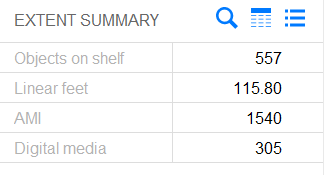
The extent of the physical materials should be expressed in linear feet, with the number of containers broken down into the boxes, tubes, oversized, folders, and volumes. If the collection contains other unique materials like framed items or artifacts, include that here as well. A physical extent should look like this: 91 linear feet (212 boxes, 27 tubes, 4 oversized folders).
The electronic records’ extent should be expressed with the total file size, followed by the number of files (if known) in parenthesis like this: 2.5 terabytes (40,920 computer files).
When collections containing audio and moving image materials are accessioned, the Collection Manager will create a preliminary inventory of sound recordings, video recordings, and films. Include this total in the extent of your processing proposal. The precise formats are not important, but it is important to indicate the quantity of audio recordings, video recordings, and fils so the amount of time you will need to describe and/or inventory the items can be taken into account when you estimate your processing time. If the Collection Manager or Audio and Moving Image Description staff have already inventoried the audio and moving image content, be sure to mention this in your proposal.
Final Destination
Indicate the location where the collection will be sent for permanent storgage. If the collection will be stored in more than one location, indicate that here.
Processing Archivist(s) [DACS 7.1.8]
Write the name of the archivist or archivists who will be processing the collection.
Administrative Documentation and Provenance
Describe the acquisition folder and/or dossier content. Note if the collection includes an inventory, if the deed of gift or agreement details any restrictions [DACS 4.1 and DACS 4.4], or if the seller, donor, or curator has specified any special instructions. Also use this space to describe from whom the library acquired or purchased the collection and the date it was acquired [DACS 5.2], information about change of ownership that does not involve NYPL’s direct acquisition of the materials [DACS 5.1], and if the collection is an addition to a previously processed collection [DACS 5.4].
Administrative/Biographical History
Based on your previous research, write a short biographical note or institutional history [DACS 2.7] as it pertains to the creation and use of the records. As the processing archivist, it is not your job to craft a comprehensive biography of the creator, but rather to provide context as to how the creator’s biography relates to the materials held in the collection. If the collection is an addition being processed as a discrete collection, or if the materials are separated from a collection with an existing finding aid on the archives portal, it is often preferable to reuse the existing administrative/biographical history note. If you choose to do this, it is okay to edit the note for clarity, or tailor it to the materials you are describing, however you must always attribute the note to its original author. See the Administrative/Biographical History note section of this documentation for more information and examples.
If you are unable to verify biographical or historical information from the collection itself, it is okay to consult external sources, especially if they are primary source documents like census records, death certificates, or draft cards. The library has subscriptions to a number of databases where you can search for these materials. Archival processing has compiled a list of sources to consult when biographical and historical information cannot be verified.
If your administrative/biographical history note is sourced from external documentation, it may be appropriate to cite your sources. Citations should be used sparingly, and only when you are working on a collection in which there is no biographical or historical documentation included. You do not need to cite every external article or primary source document you consulted, but you should keep track of this information in your own notes. If you must include citations, be sure to format them using Chicago style, and listed at the end of your administrative/biographical history note as recommended in DACS 2.7.4. Consult with your manager if you are unsure if citations are necessary.
Collection Analysis
Describe the existing intellectual and physical arrangement of the collection. Explain any physical rearrangement that may have occurred by the seller, and if the received order may differ from an order noted elsewhere in the documentation. This is also where you should describe materials you found during your survey that may require restrictions. It is also important to note here if the collection was processed, cataloged, or previously described by another archivist. Make sure to note the type of work that has already happened, and how this will inform your own processing plan.
Proposed Processing Plan
Based upon the collection analysis, describe the minimum amount of work needed to open the collection for research. See the Defining Processing section of this documentation for further clarification on processing methods and guidelines. If rearrangement (physical or intellectual) is necessary, provide justifications, and take care to avoid arranging a collection based solely on the included formats. Remember to think beyond the physical formats of a collection, and consider the ways in which the materials were used by the records creator. Describe to what level you intend to process the collection, and if the arrangement will include series or subseries.
Typically, larger and more complex collections will require series or subseries-level arrangement and description. If the collection can be adequately described in the scope and content note of the front matter, then it probably does not require series-level description. Refer to the Guidelines for Levels of Description section of this manual for assistance in determining what type of description is most suitable for your collection.
Processing Timeframe
Describe the estimated amount of time you will need to process the collection. If the proposed time frame changes during processing, communicate this to your supervisor.
Preservation Issues
Describe any preservation or conservation issues you encountered during your survey, or any known issues that were noted during the acquisition or accessioning process. Also be sure to list any materials that may require custom housing. You should discuss these issues with your supervisor to determine if a consultation is necessary with Conservation or Collection Management. Archival Processing uses Trello and Google Forms to keep track of materials requiring conservation treatment. See the section of this documentation on Collection Management and Conservation Intervention for further information.
Housing and Storage
If the collection includes oversized content, artifacts, or will require non-standard-sized containers, discuss that content in this field. You should also note if the collection has any unique supplies needs that may need to be ordered. Your supervisor will notify Collection Management, and may also schedule a meeting or request dimensions to share with the center Collection Manager.
If you will need to order a supplies, consult with your supervisor about your supplies needs, and then add your request to Archival Processing’s supplies request document 🔒. Archival Processing works collaboratively to compile all supplies orders, which are shared with the Library Administrative Associate by Archival Processing management.
Appraisal Recommendations
This is where you should record the separation and transfer recommendations [DACS 5.3] noted during the survey and appraisal process. Be sure to include justification for your recommendations. If the collection contains commercial media, published books, or periodicals, the curatorial unit may want these items transferred to them for further review or description. Use this field to summarize the types of materials that could be transferred.
Schomburg Format Separations
If you are working on a Schomburg collection, this is where you should describe your plan to separate the collection according to the research center’s divisional format policies. Schomburg collections are separated according to the formats collected by their five research divisions, each of which serves collection materials from their own reading rooms. The chart below gives an overview of the formats each division collects. If you are working on a Schomburg Photographs and Prints (SCP/P&P) or Manuscripts, Archives, and Rare Books (SCM/MARB) collection that includes Audio and Moving Image material that will be transferred to Schomburg Moving Image and Recorded Sound (SCL/MIRS), notify your supervisor and contact LSC Collection Management.
If you are working on a Schomburg collection, this is where you should describe your plan to separate the collection according to the research center’s divisional format policies. Schomburg collections are separated according to the formats collected by their five research divisions, each of which serves collection materials from their own reading rooms. The chart below gives an overview of the formats each division collects.
| Manuscripts, Archives and Rare Books Division (MARB/SCM) | Photographs and Prints Division (SCP) | Moving Image and Recorded Sound Division (MIRS/SCL) | Art and Artifacts Division (A&A) | Jean Blackwell Hutson Research and Reference Division (JBH) |
|---|---|---|---|---|
| Correspondence Manuscripts Papers Rare Books Born-Digital documents Note: Framed papers such as diplomas and certificates can be removed from their frame and kept in MARB Photographs are sometimes kept with MARB if there is a small number in a collection Some books may stay with MARB (e.g. if a book is inscribed or annotated). | Photographs Negatives Pre-1900 prints(lithographs, engravings, etc) | Audio Video Film Born-Digital audio and video Note: MIRS retains relevant paper content found with AMI materials (e.g., transcripts, track lists, or letters or notes about the recording). | Artwork Posters Awards Textiles Pins/buttons Realia Post-1900 prints (lithographs, engravings, etc) | Books Magazines Journals Newspapers |
Closing Information
This is your opportunity to call attention to any significant materials you may have encountered during your survey. You can identify content that may be interesting for a future exhibit, may be a good candidate for digitization, or information you learned while conducting background research. It is sometimes helpful to attach photographs of interesting content here as well.