“Images for publication should be at least 300 DPI”
You’ve probably seen something like this on the licensing/reproduction/etc pages of many cultural organizations. And in reality, that sentence doesn’t make much sense. A couple of recent incidents with born-digital images got me to think about this more deeply. In the process, I realized I’m still not sure what would make more sense, but I’m giving it my best go here.
The Incidents
We have the collection of a photographer that shot digitally, and someone wanted to review files for potential reuse in a publication. The library didn’t hold the copyright to these items, so in order to share them for review we needed to decrease the quality below publication levels. Each photo was direct from the camera. Each photo had a DPI of 72.
These were high-quality 40 megapixel images. The 72 DPI meant that none them were “publication reading”. But opening a file made it clear that we needed to significantly down-res the photos before sharing them.
In another collection, we have examples of pixel art which someone wanted to include in a research article. The images were created digitally with a DPI of 72. After sharing the images, the person contacted us to say that they were not high-enough quality for publication. Again, these were the original files. There was no way to get a higher-quality file.
In both cases, the problem was not with the quality of the image. The problem was with the concept of DPI.
Resolution of Display
The ability of the object displaying an image to represent detailed features depends on the maximum density of small units of color that it can represent. In a world of printers, this is called Dots Per Inch (DPI), in reference to the ink droplets that it prints with. In one inch, a 300 DPI printer can lay down 300 evenly-spaced dots of ink. The more DPI, the more resolution, and the clearer the details.
In a world of screens, this is called Pixels Per Inch (PPI), in reference to the pixels in the display. In one inch, a 300 PPI screen can contains 300 evenly-spaced pixels.
However, size is relative. One inch of screen in your VR goggles looks larger than one inch of screen on your phone in your hands versus one inch of screen on you desk monitor. Correspondingly, the manufactures of these devices will use higher PPI screen depending on how close they will be to your eyes.
Similarly, with printed material the DPI used by a desktop printer will probably higher than the DPI used to print posters that are hung on the side of a building.
However, that is just the resolution of the display. The quality of the perceived image will depend on the resolution of what is being displayed.
Resolution of the Digital Image
Digital images, like digital displays, are broken down into pixels. However, unlike digital displays, they don’t have a physical metric. How many inches wide and tall should the 8x16 pixel sprite of Mario be? That really depends on user choice.
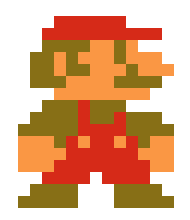
You can zoom out until you can’t distinguish Mario’s hat from his boots. You can zoom in until Mario fills the entire screen or page. In both of those states we can calculate another pixel per inch metric. An 13x16 pixel Mario blown up to 8x16 inches tall would be 1 pixel per inch.
Pixel art like Mario is a good kind of image to start with. The relationship between the pixel and the total image is part of the aesthetic. Thinking about other kinds of images, like photos, the relationship get blurrier.
A digital photograph consists pixels as well, although we’d prefer if we only perceived the objects that were photographed instead the pixels. As you zoom out, the pixels become invisible and the objects stand out. As you zoom in, the objects become less clear and the pixels become more obvious. At a very high level of zoom, the photo is an abstract grid of color blocks.
When Image Resolution Meets Display Resolution
Behind the scenes of zooming images in and out, the printer DPI and digital display PPI holds steady. For example, with a 300 DPI printer the 16-inch-tall printed Mario will be 4800 dots of printer ink tall. On a 1170x2532 pixel iPhone screen, the screen-size Mario would be 2532 display pixels tall. In both scenarios, the image is still 16 pixels tall, but each image pixel is represented by 90,000 ink dots (300x300) or about 23,000 display pixels (152x152).
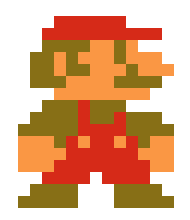
This rendering of Mario’s sprite is represented by some number of pixels on your screen. It’s hard to say how many because that depends on what kind of screen you are using and how much you have zoomed in. And if you want to get technical, the sprite I’ve been using isn’t really 13x16 pixels. It’s been blown up to a 190x220 image, but we can still see the original pixels.
The upshot is that DPI/PPI doesn’t mean anything about objective image quality. What really determines image quality is if the image looks good displayed in context. A low-resolution photo printed large and examined up close will probably look terrible and pixelated. But, so will a high-resolution image printed at a medium size and examined with a magnifying loupe.
What Does it Mean When a Digital Image is 72 DPI?
Nothing.
Absolutely nothing.
If you think about it, how is it possible that so many images all have such neat DPIs, like 300 or 72. Where are the images with 57.897?
When numbers are so nice, it typically means someone was designing the system. In this case, this comes from the 1980s when computer manufacturers were designing printers and computers that would work well together. One of the designs that came out was to lock the digital display resolution to 72 PPI and the printer resolution to 144 DPI. That number stuck around for a few computer generations, and slowly it became part of the folk wisdom of computing. See the usage of .JPG instead of .jpeg or .jpg for a similar technical practice that doesn’t make sense.
When you take a picture with a modern digital camera, more often than not, the resulting JPEG will store a value that says it is 72 DPI. That does not mean that when you open the picture on your computer, that it will be scaled appropriately according to the DPI.
An iPhone 14 can take 8,604x6,048 pixel photos. At 72 DPI, that would be 120x80 inches, or 10x6.5 feet. The iPhone’s screen is 1170x2532 or about 3x6 inches. When you view the image on the phone, it ignores the DPI value and fits the image to the display.
When you open an image in Microsoft Word, it scales the image as well. The default page format in Word is US Legal or A4, about 8 inches wide. If Word respected the DPI when you added your iPhone photo, the image would be 10 times larger than the page you want to put it on.
Instead, Word scales down the image to a size that fits on the page. If you scale the photo across the width of the page, it would be about 1075 pixels per inch (8604/~8 inches). The printer receives those 1075 pixels per inch and interpolates them in 300 dots per inch, or ~3.5 pixels per dot.
That means that the 72 DPI image, which was supposedly not good enough for publication, has more information than the printer can actually represent.
How do I follow digitization guidelines based on DPI?
Many guidelines recommend that certain materials should be captured at a specified DPI. For example, FADGI guidelines for 3-star newspaper digitization is 300 DPI and for 3-star 35mm photographic negative digitization is 3000 DPI. FADGI doesn’t recommend a specific resolution.
This makes sense since any category will contain materials of different size. To capture at the same level of detail, the final resolution of the image will be relative to the physical size of the object. So, standards are defined based on how many pixels you should use to capture a base unit, and you can define the final resolution from there.
Take newspaper capture at 300 DPI. The New York Times is 12x22 inches. A digitized version would have to be at least 3600x6600 to meet the FADGI 3-star threshold. The South China Morning Post is 13x21 inches. A digitized version would have to be at least 3900x6300 to meet the threshold.
To capture both of these with the same camera, the sensor would have to be able to capture a grid of at least 3900x6600, or 25.74 megapixels. Cameras often have a 4x3 height to width ratio, so an actual minimum camera would have a sensor resolution of 4950x6600, or 32.67 megapixels.
Now take a 35mm photographic negative capture at 3000 DPI. It’s dimensions are roughly 1.4x1 inches. A digitized version would be at least 4200x3000 pixels. That’s well within the range of a 32 megapixel camera. We could create a 4714 DPI image with a 32 megapixel camera if we have the negative fill the entire frame.
The camera will blithely store the DPI for any of these images as 72, 180, 300 or some other default value. If you want to test this out, use a tool like to find the DPI and resolution of a preservation file from a still imaging program. I use exiftool -XResolution -YResolution -ImageSize path/to/file. Divide the resolution by the DPI to see what the size of the original object was according to the file metadata. Compare that to the actual size of the object. In many cases they will disagree by a large amount.
As before, the DPI doesn’t matter, the resolution does.
What Should I Do?
The point of this whole article is to say that DPI/PPI are contextual values. As soon as you change the context, those values lose most of their meaning. But there is an expectation to use these values, so each piece of software writes something that kind of makes sense.
If you are digitizing items and want to meet recommendations for various guidelines, do the math to see if your camera or scanner has enough megapixels to capture at the recommended DPI. Enough is contextual, but 50+ megapixels will typically be sufficient for high-end work.
If you are responsible for delivering files for reuse, change the DPI value in the file header to 300 so your users don’t worry about publisher requirements. My personal recipe is exiftool -Xresolution=300 -Yresolution=300 -overwrite-original path/to/folder/of/jpegs.
If you are receiving images with an embedded DPI value from someone else, ignore it. You have to determine whether the image can be displayed with sufficient quality for your own purposes.